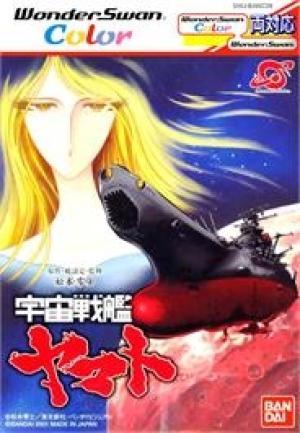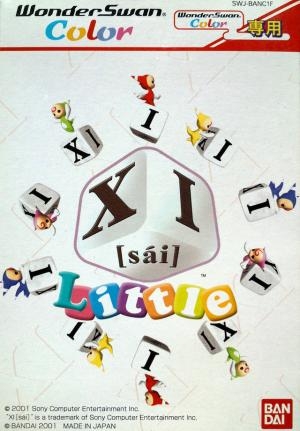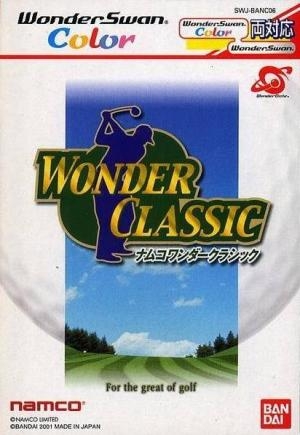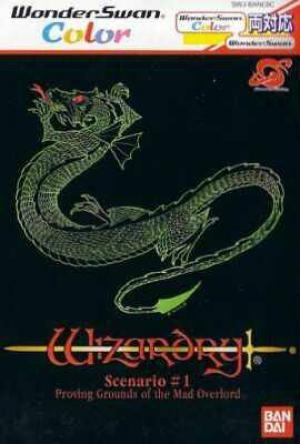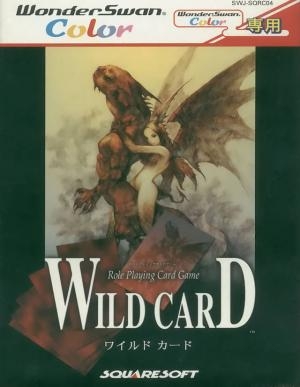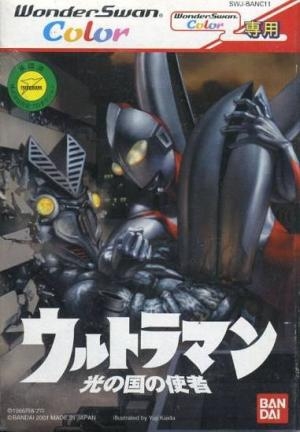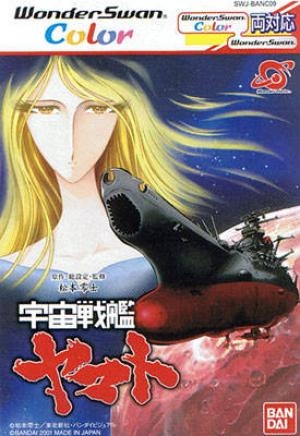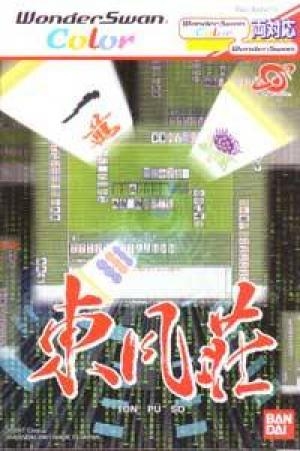| Aka: | SDガンダムGGENERATION モノアイ ガンダムズ |
| Console: | WonderSwan Color |
| TV Standard: | Region Not Set |
| Developer(s): | Vanguard Works |
| Publisher(s): | Bandai Co., Ltd. |
| Release Date: | 2002-09-26 |
| Players: | 1 |
| Co-op: | No |
| ESRB: | Not Rated |
| Type: | Strategy |
The main character, Sig Wedner, met Sera Ixperi and Ein Levi during the One Year War. Sera and Ain are assigned as new types from the Flanagan organization to Sig's unit that belonged to Zeon. As Sig continued to fight hard with them, he gradually became more and more attracted to Serra. However, after the battle of A Baoa Qu, the final battlefield of the One Year War, Ain suddenly betrayed, Sig was seriously injured, his troops were destroyed, and Sera became cosmic algae. U.S. C. 0087. As the days passed, Sig, who survived, entered Eugo and continued to chase after Ein, who is now his enemy. WonderSwan version "SD Gundam G GENERATION" 3rd work. This time, the rule-breaking Gundam type "Syscoud" equipped with a mono eye has finally arrived! The ID command system that draws out the individuality of the character and fights will become more diverse, and the charm of the character with a strong feeling can be maximized. The total number of events is over 700! Events that reproduce the original and events between unexpected characters are also available. No matter how many times you play, you won't run out of play, such as story branching. Communication battles are also developed in a multiple battle format that combines a 3 to 3 stack battle unique to WonderSwan and a team battle.
Game Player of SD Gundam G Generation: Mono-Eye Gundams on WonderSwan ColorGenerally, you can review the controls (keyboard) setting during each game in the screen before it starts. Use the arrow keys and “Z”, “X”, “A”, “S”, “Q”, “E” buttons to play, or customize yourself with your gamepad or keyboard.
| Keyboard | Controls |
| ← → ↑ ↓ | Directions for LEFT, RIGHT, UP, DOWN |
| Enter ↵ | START |
| Shift | SELECT |
| Z | A |
| X | B |
| A | X |
| S | Y |
| Q | L |
| E | R |