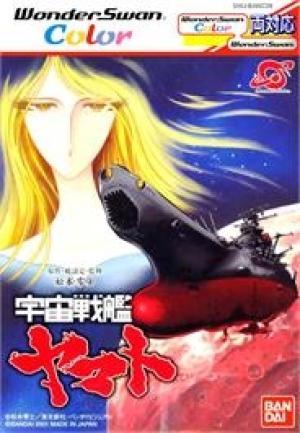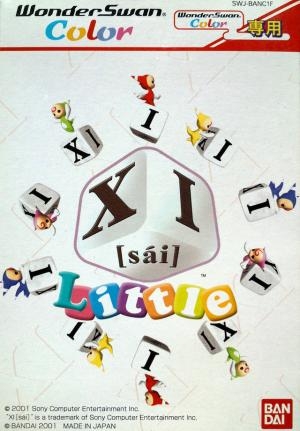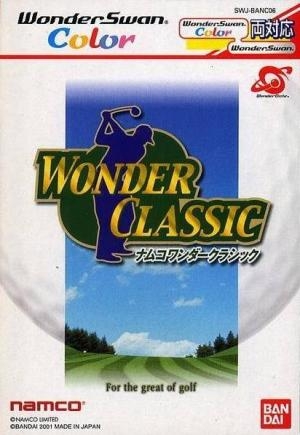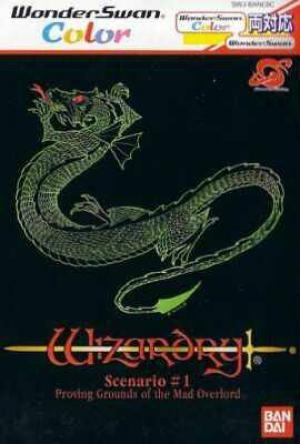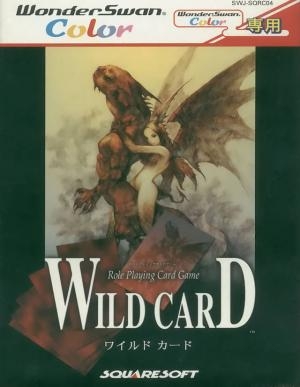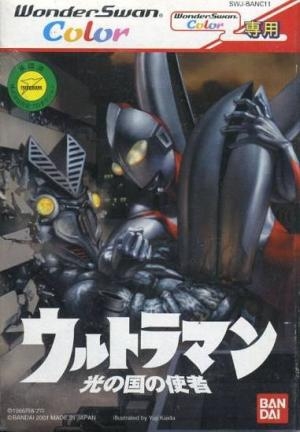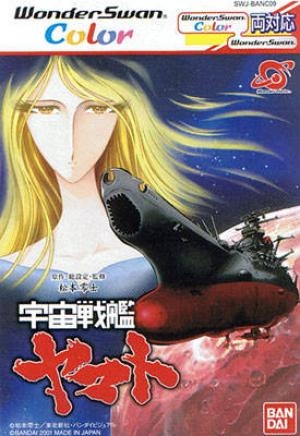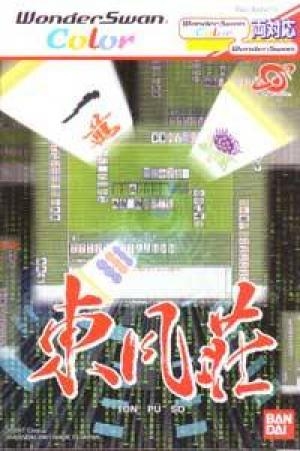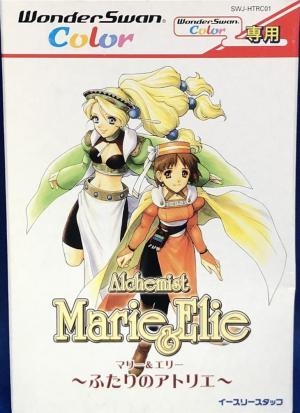
| Aka: | マリー&エリー~ふたりのアトリエ~ |
| Console: | WonderSwan Color |
| TV Standard: | Region Not Set |
| Developer(s): | Gust |
| Publisher(s): | E3 Staff |
| Release Date: | 2001-10-25 |
| Players: | 1 |
| Co-op: | No |
| ESRB: | Not Rated |
| Type: | Strategy |

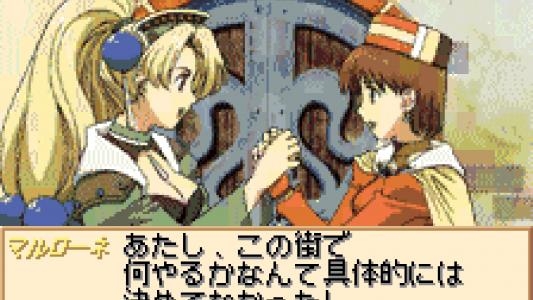


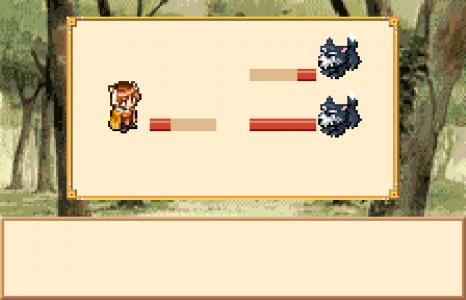


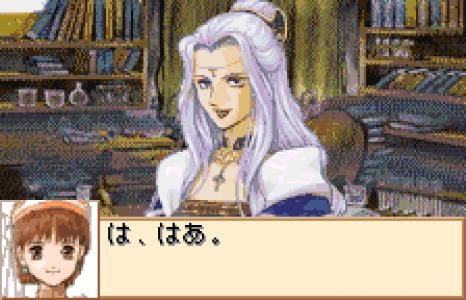
After graduating from the Royal Academy of Witchcraft and Academy, Erie became a full-fledged alchemist and went to the academic city of Kentonis to reunite with her longing Marie. The two hit it off and vowed to pursue higher alchemy and returned to Saarburg. Erie was supposed to open her own workshop in Saarburg, but what was waiting for her to return was an empty workshop devastated by bandits! Erie stumbled from the start, but in exchange for receiving a request from the academy, she will be able to get financial support for the time being. Marie, who couldn't see it, also offered to cooperate ... Will they be able to fulfill their request? Marie and Erie start a new story! The first "Atelier of Marie" in the RPG "Atelier" series with alchemy as a motif, and the main characters Marie and Erie of the second "Atelier of Erie" will co-star for the first time at WSC! The purpose of this time is to create the "primitive flame", the item requested by the academy, within three years. Since the atelier is run by two people, Erie can take other actions such as collecting materials while Marie is preparing. In addition, "combining with two people" is also possible! It is important to divide the roles of the two and schedule them efficiently. Items that only Marie and Erie can do, new items, etc. will appear, and it is fun to complete the item picture book. In addition to the familiar characters from the series, new characters are also available!
Game Player of Alchemist Marie & Elie: Futari no Atelier on WonderSwan ColorGenerally, you can review the controls (keyboard) setting during each game in the screen before it starts. Use the arrow keys and “Z”, “X”, “A”, “S”, “Q”, “E” buttons to play, or customize yourself with your gamepad or keyboard.
| Keyboard | Controls |
| ← → ↑ ↓ | Directions for LEFT, RIGHT, UP, DOWN |
| Enter ↵ | START |
| Shift | SELECT |
| Z | A |
| X | B |
| A | X |
| S | Y |
| Q | L |
| E | R |