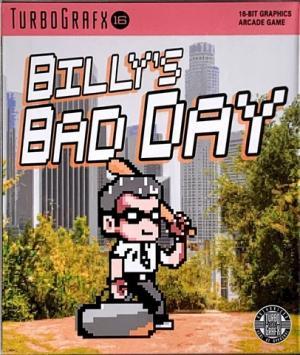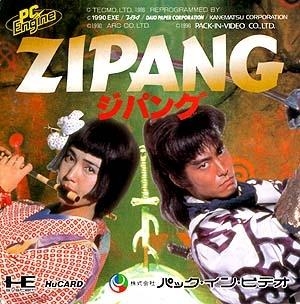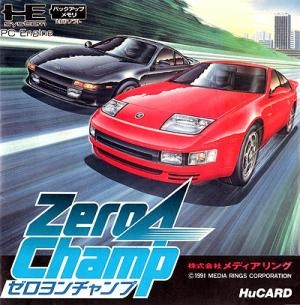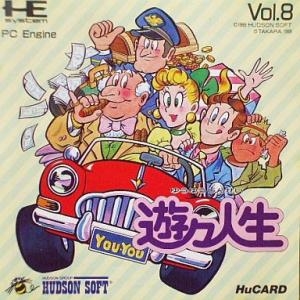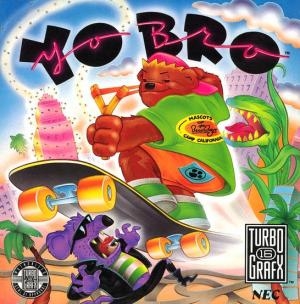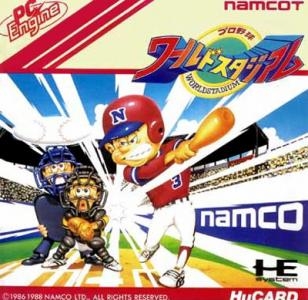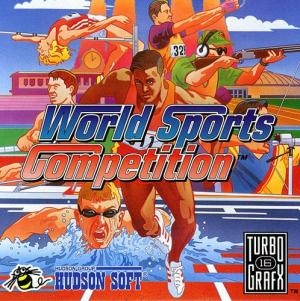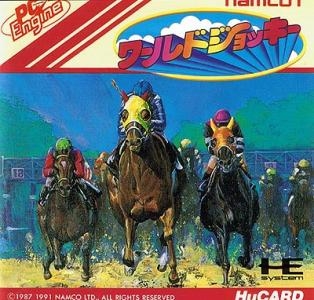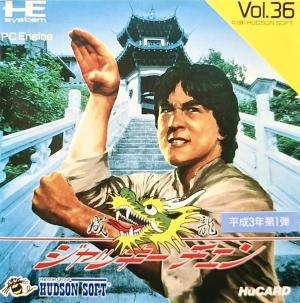
| Aka: | ジャッキー・チェン, Jackie Chan's Action Kung Fu |
| Console: | TurboGrafx 16 |
| TV Standard: | NTSC-J |
| Country: | Japan |
| Developer(s): | NOW Production |
| Publisher(s): | Hudson Soft Company, Ltd. |
| Release Date: | 1991-01-18 |
| Players: | 1 |
| Co-op: | No |
| ESRB: | E10+ - Everyone 10+ |
| Type: | Action, Platform |
The player controls Jackie Chan, the well-known martial arts stunt master,[2] and brawls against many enemies during his quest to save his sister. The game is played through five levels (each with a boss at the end).
Throughout the game, the player would encounter frogs that carry power-ups or rice bowls (which are items in the game that restore health), but the frogs would have to be hit in order for the item to be obtained. Power-ups can allow the player to do a special type of attack over a limited number of times (although the player is only able to carry one power-up). Jackie is also able to charge a special beam-like attack, although it can only be used up to five times. Most of the enemies that the player defeats will drop green orbs, but enemies killed by beam attacks won't drop any orbs. If the player collects 30 orbs, life will be replenished (as well as the 5 charged shots).
If the player dies, all of the orbs and power-ups are lost and must be gained again. The player only has 1 life in the game, but may continue up to five times initially. Extra continues may be earned through bonus stages throughout the game, which are levels triggered by bells in the levels which transport Jackie to the bonus stages, each of which have a 30-second time limit and usually involve jumping on clouds or hitting statues to earn points. At the end of 30 seconds, those points are tallied and may also be used to buy extra lives and special attacks.
Game Player of Jackie Chan on TurboGrafx 16Generally, you can review the controls (keyboard) setting during each game in the screen before it starts. Use the arrow keys and “Z”, “X”, “A”, “S”, “Q”, “E” buttons to play, or customize yourself with your gamepad or keyboard.
| Keyboard | Controls |
| ← → ↑ ↓ | Directions for LEFT, RIGHT, UP, DOWN |
| Enter ↵ | START |
| Shift | SELECT |
| Z | A |
| X | B |
| A | X |
| S | Y |
| Q | L |
| E | R |