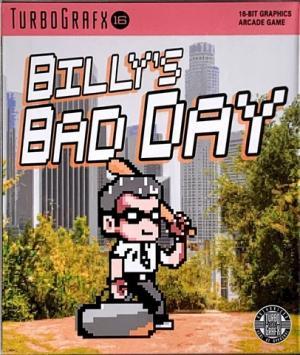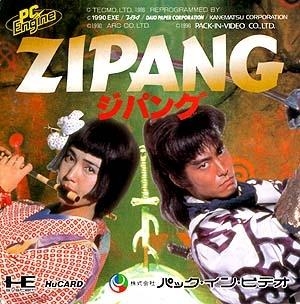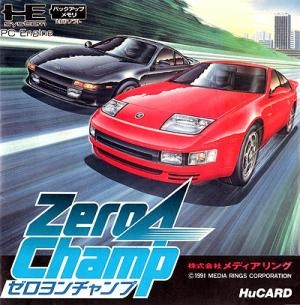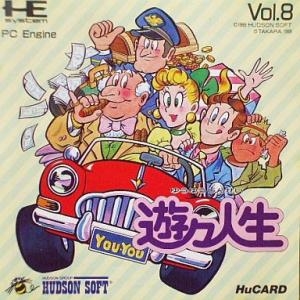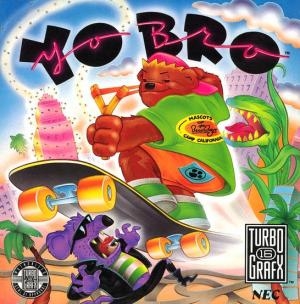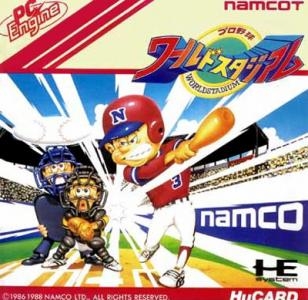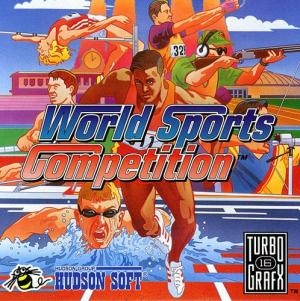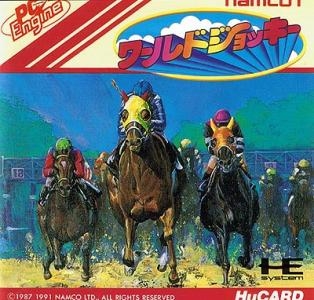| Console: | TurboGrafx 16 |
| TV Standard: | Region Not Set |
| Developer(s): | Capcom |
| Publisher(s): | NEC Avenue, Ltd. |
| Release Date: | 1989-08-25 |
| Co-op: | No |
| Type: | Racing |
F-1 Dream is an automobile racing game for the PC Engine released exclusively in Japan in 1988.
The graphics are identical to the arcade game, even down to the pit crew and lane and fans in the stands. The controls are the same as well: The d-pad controls all eight ways, and the two buttons work as both gas-and-brake and as the transmission. Press the II button to launch the car, and once first gear tops out, quick switch to the I button. If your car is Turbo-equipped, once second gear tops out, hold down both buttons to kick in the afterburner. Letting go of the top gear button will brake the car, and hitting the button again will resume acceleration. The game includes back-markers as well. If you're leading the race or you and an opponent are well ahead of the pack, slower white cars will appear on the track to make things interesting for you, usually just as you're coming up to a particularly tough corner, or drifting across your lane on a straight and forcing you to make a course correction. They're a minor annoyance, but one to keep you on your toes when you've left everyone else in your dust.
The console game designers must have thought that the game needed to be expanded upon, because everything else about the game, outside of the actual racing, is totally different. Instead of jumping right into the F3000 circuit, they've turned it more into a career-mode. You start with street racing your Porsche 911 in races for cash, matching up head to head with another racer and betting on the result. Money that you win in these races can be used to hire yourself a pit crew that comes with you no matter where you're racing. Once you've proven yourself on the street (or you blow all your money, strangely), you get the call: F3000 wants you!
Game Player of F-1 Dream on TurboGrafx 16Generally, you can review the controls (keyboard) setting during each game in the screen before it starts. Use the arrow keys and “Z”, “X”, “A”, “S”, “Q”, “E” buttons to play, or customize yourself with your gamepad or keyboard.
| Keyboard | Controls |
| ← → ↑ ↓ | Directions for LEFT, RIGHT, UP, DOWN |
| Enter ↵ | START |
| Shift | SELECT |
| Z | A |
| X | B |
| A | X |
| S | Y |
| Q | L |
| E | R |