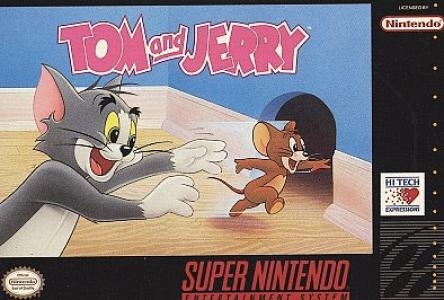
| Aka: | Tom & Jerry |
| Console: | Super Nintendo (SNES) |
| TV Standard: | Region Not Set |
| Developer(s): | Atari Games |
| Publisher(s): | Hi-Tech Expressions, Inc. |
| Release Date: | 1993-04-01 |
| Players: | 1 |
| Co-op: | No |
| ESRB: | E - Everyone |
| Type: | Platform |
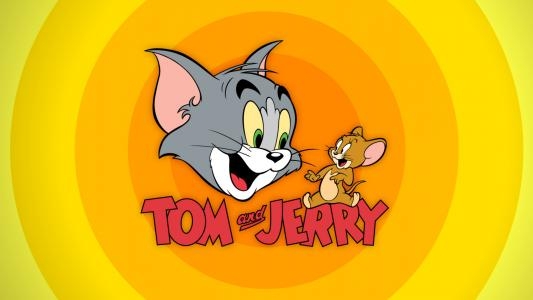



Based on MGM's world-known cartoon, the player controls Jerry, the Mouse (in 2-Player Mode, P2 will control Jerry's nephew, Tuffy) as he explores four different worlds (movie theater, junkyard, a toy-based stage and the house inner). Game controls are simple: B Button makes Jerry/Tuffy to jump (tapping it again lightly upon landing will activate their Super Jumps), while A/Y/X Buttons will make them to throw marbles upward (Y Button) and downward (X/Y Buttons) in the enemies.
To earn extra lives throughout the game, players have two available options: the rarest and, sometimes, hardest way is to find a 1-Up icon; however, the easiest mode is to collect 100 of small balls of cheese scattered throughout the levels (Cheese Bits). Also, Jerry and Tuffy's health meters are displayed in the form of four hearts, that can be replenished through collectible larger cheese wedges (Cheese Chunks). At the end of each world, Jerry and Tuffy will take a confrontation with Tom, the Cat.
Game Player of Tom and Jerry on Super Nintendo (SNES)Generally, you can review the controls (keyboard) setting during each game in the screen before it starts. Use the arrow keys and “Z”, “X”, “A”, “S”, “Q”, “E” buttons to play, or customize yourself with your gamepad or keyboard.
| Keyboard | Controls |
| ← → ↑ ↓ | Directions for LEFT, RIGHT, UP, DOWN |
| Enter ↵ | START |
| Shift | SELECT |
| Z | A |
| X | B |
| A | X |
| S | Y |
| Q | L |
| E | R |









