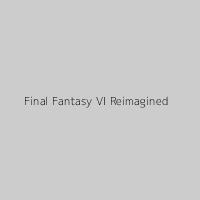| Aka: | Addams Family Pugsley's Scavenger Hunt |
| Console: | Super Nintendo (SNES) |
| TV Standard: | Region Not Set |
| Developer(s): | Enigma Variations Ltd, Ocean, Ocean Software Ltd. |
| Publisher(s): | Ocean Software Ltd. |
| Release Date: | 1993-02-01 |
| Players: | 1 |
| Co-op: | No |
| Type: | Platform |

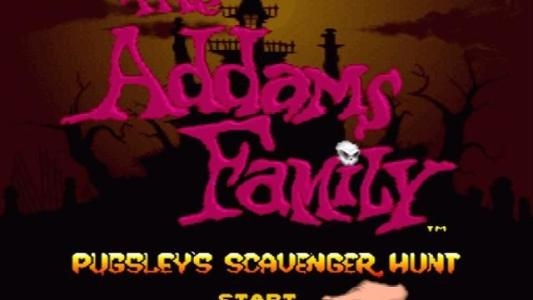


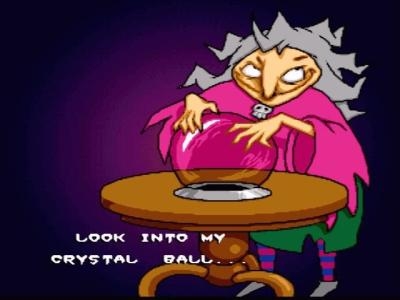


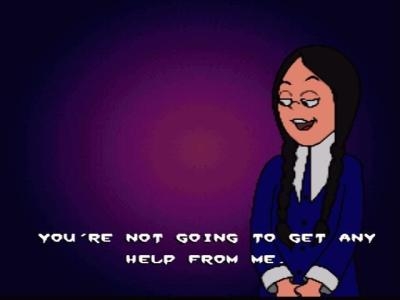

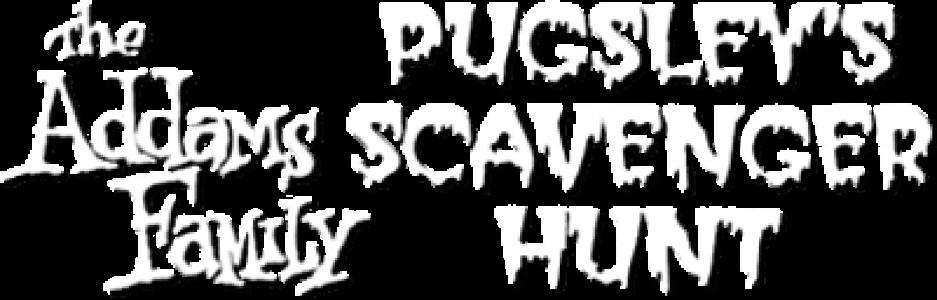
As if things weren't ooky enough! Wednesday has devised a simply torturous game which will drive her darling wretched brother, Pugsley, to happiness. How absolutely delicious! She has hidden six wonderfully strange items somewhere about the Addams Family Mansion. Now, you must guide poor Pugsley on his quest to uncover them.
Traps, traps, traps you say! Well, yes. What else would add so much lovely horror to this unnaturally delightful fun? Little Wednesday has made sure this adventure will be a doom-filled doozie. There are hidden switches all about, which produce the loveliest blood-curdling effects when Pugsley runs into them. And let’s not forget all the money that Pugsley will be able to gather on his way. There’s even magic money which will have an extra lively effect you won’t want to miss. So get ready to get spooky, and get set to get kooky… it’s Pugsley’s Scavenger Hunt! En garde!
Game Player of The Addams Family: Pugsley's Scavenger Hunt on Super Nintendo (SNES)Generally, you can review the controls (keyboard) setting during each game in the screen before it starts. Use the arrow keys and “Z”, “X”, “A”, “S”, “Q”, “E” buttons to play, or customize yourself with your gamepad or keyboard.
| Keyboard | Controls |
| ← → ↑ ↓ | Directions for LEFT, RIGHT, UP, DOWN |
| Enter ↵ | START |
| Shift | SELECT |
| Z | A |
| X | B |
| A | X |
| S | Y |
| Q | L |
| E | R |