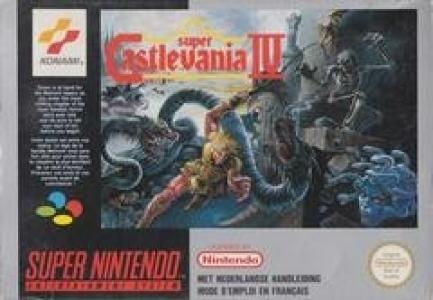
| Aka: | Super Castlevania 4, Akumajō Dracula |
| Console: | Super Nintendo (SNES) |
| TV Standard: | PAL |
| Developer(s): | Konami |
| Publisher(s): | Konami |
| Release Date: | 1991-12-04 |
| Players: | 1 |
| Co-op: | No |
| ESRB: | T - Teen |
| Type: | Action, Platform |
THE GRAVEST CASTLEVANIA ADVENTURE BREAKS NEW GROUND...AND BURIES YOU IN IT.
A century of Transylvanian tranquility is about to come to a shocking end. Once again the mortifying screams of helpless villagers shake the ground as they huddle against new nightmarish horrors unleashed by the Duke of Darkness, Count Dracula. And this time he has a tombstone with your name on it, Simon Belmont.
You must descend into Castle of the Undead and its gruesome ground, accompanied by the most chilling sound effects to ever tingle your spine. Inside, a freshly dug 11 levels maze features the treacherous Terrace of Terror, the dangerous Rotating Dungeon, the Sunken Ruins of Lost Spirits, torture chambers and creature filled caves. Use your whip like a grappling hook and swing past hundreds of traps and a host of ghost freaks, living corpses and hidden goblins. All while dodging or destroying the unpredictable spitting lizards, carnivorous coffins, and more.
Find the concealed weapons needed to defeat everything from eerie phantoms to haunted furniture. Then prepare to find yourself face-to-thing with hideous torments like the Tongue Lasher, the Darkest Knight, the Bone-Afide Horseman and the Granite Crusher. When your nerves get shot, use your password and take a breather. But forge on, Simon Belmont, because if you though Dracula was down for the count, he's only just begun to fright!
Generally, you can review the controls (keyboard) setting during each game in the screen before it starts. Use the arrow keys and “Z”, “X”, “A”, “S”, “Q”, “E” buttons to play, or customize yourself with your gamepad or keyboard.
| Keyboard | Controls |
| ← → ↑ ↓ | Directions for LEFT, RIGHT, UP, DOWN |
| Enter ↵ | START |
| Shift | SELECT |
| Z | A |
| X | B |
| A | X |
| S | Y |
| Q | L |
| E | R |









