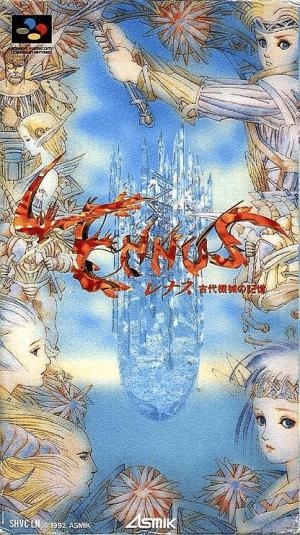
| Aka: | Paladin's Quest |
| Console: | Super Nintendo (SNES) |
| TV Standard: | NTSC-J |
| Country: | Japan |
| Developer(s): | Copya System Ltd. |
| Publisher(s): | Asmik Ace Entertainment |
| Release Date: | 1992-11-13 |
| Players: | 1 |
| Co-op: | No |
| ESRB: | Not Rated |
| Type: | Role-Playing |


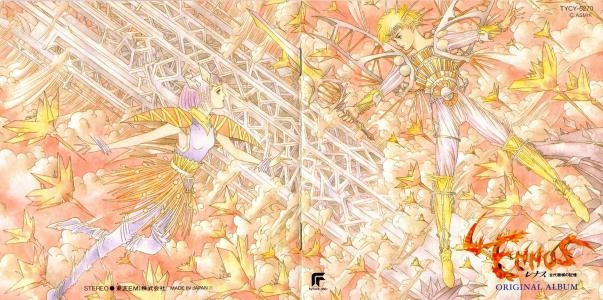
Paladin's Quest, originally released as Lennus: Kodai Kikai no Kioku (レナス 古代機械の記憶, "Lennus: Memories of an Ancient Machine") in Japan, is a utopian/dystopian science fantasy role-playing video game developed by Copya System and published in Japan by Asmik Corporation on November 13, 1992, for the Super Nintendo Entertainment System. It was published in North America by Enix in October 1993. It was different from other role-playing games at the time, because when the player casts magic, it takes away HP (health points) instead of MP (magic points/power). Its sequel, Lennus II, was only released in Japan.
The game centers on a boy named Chezni who, on a dare, activates an ancient machine called Dal Gren and in doing so releases a being of immense power and evil. As a result, the magic school is destroyed and the headmaster of the school orders Chezni to destroy Dal Gren at whatever cost before it destroys the world. During his travels he meets a girl named Midia, very much like himself, who wishes to help him on his quest, and numerous other mercenaries that come to aid Chezni. The main antagonist is a young dictator named Zaygos, who wants to use the Dal Gren for his own nefarious purposes.
Game Player of Lennus: Kodai Kikai no Kioku on Super Nintendo (SNES)Generally, you can review the controls (keyboard) setting during each game in the screen before it starts. Use the arrow keys and “Z”, “X”, “A”, “S”, “Q”, “E” buttons to play, or customize yourself with your gamepad or keyboard.
| Keyboard | Controls |
| ← → ↑ ↓ | Directions for LEFT, RIGHT, UP, DOWN |
| Enter ↵ | START |
| Shift | SELECT |
| Z | A |
| X | B |
| A | X |
| S | Y |
| Q | L |
| E | R |









