
| Aka: | Final Fight Tough |
| Console: | Super Nintendo (SNES) |
| TV Standard: | Region Not Set |
| Developer(s): | Capcom |
| Publisher(s): | Capcom |
| Release Date: | 1995-12-22 |
| Players: | 2 |
| Co-op: | No |
| ESRB: | T - Teen |
| Type: | Action, Fighting |

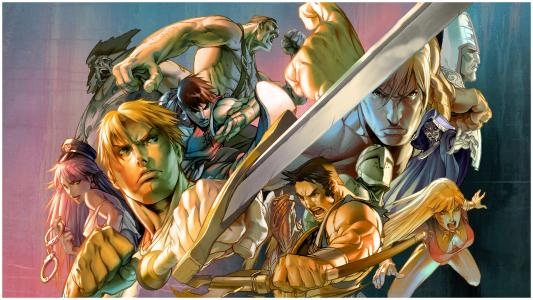







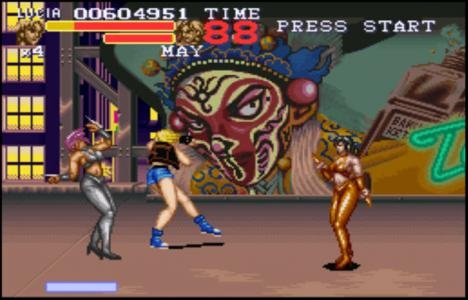

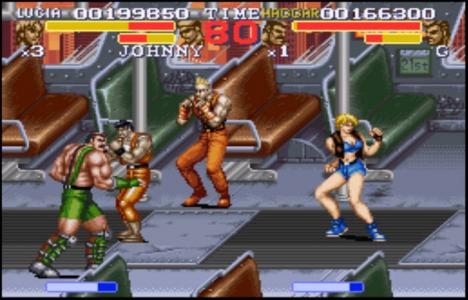

YOU CAN TEACH A NEW SKULL OLD TRICKS
Metro City is under attack, and this time a new crime organization is claiming responsibility. Pulling pages from the Mad Gear Gang's guidebook, the feared group named SKULL CROSS are up to the same old tricks: arson, terrorism, assault, and armed robbery.
Mayor Mike Haggar returns with the potent Guy at his side. And with help from Cody's pal Lucia, and Dean, a revenge-seeking fighting machine, the Final Fight team will ambush the enemy at their next move. Choose to play one of the 4 characters, each with thier own fighting style and "SUPER" knock out techniques. Have a friend join in for a double assault on the city's scum and crush any punk that gets in your way!
-9 huge levels of action that really packs a punch!
-Pull off special attacks to power up your SUPER move meter and blam! The multiple-hit punch and kick barrage you unleash devastates your opponents!
-Make decisions on directions to travel-makes your fight different every time!
-Enjoy 2-player simultaneous fun, or try the new AUTO 2-PLAYER mode where the computer acts as your teammate!
-24-MEGS-The biggest Final Fight ever!
Generally, you can review the controls (keyboard) setting during each game in the screen before it starts. Use the arrow keys and “Z”, “X”, “A”, “S”, “Q”, “E” buttons to play, or customize yourself with your gamepad or keyboard.
| Keyboard | Controls |
| ← → ↑ ↓ | Directions for LEFT, RIGHT, UP, DOWN |
| Enter ↵ | START |
| Shift | SELECT |
| Z | A |
| X | B |
| A | X |
| S | Y |
| Q | L |
| E | R |









