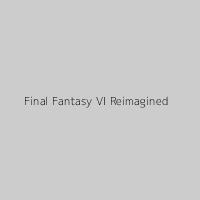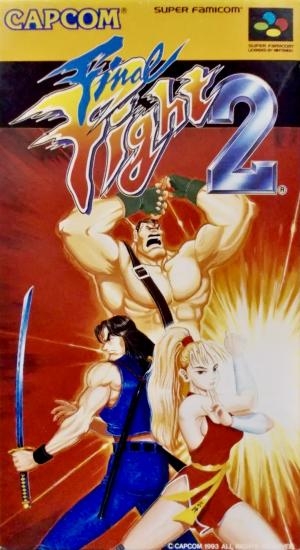
| Console: | Super Nintendo (SNES) |
| TV Standard: | NTSC-J |
| Country: | Japan |
| Developer(s): | Capcom |
| Publisher(s): | Capcom |
| Release Date: | 1993-05-22 |
| Players: | 2 |
| Co-op: | No |
| ESRB: | E - Everyone |
| Type: | Action, Fighting |




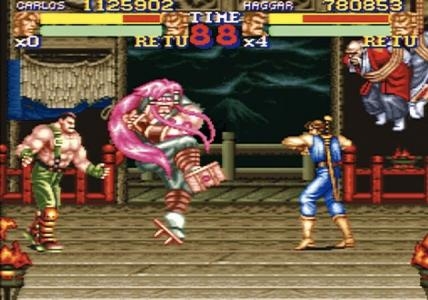




Final Fight 2 (ファイナルファイト2, Fainaru Faito Tsū) is a 1993 side-scrolling beat 'em up video game released by Capcom for the Super Nintendo Entertainment System (known as the Super Famicom in Japan). It is the direct sequel to the 1989 coin-operated arcade game Final Fight, which was previously also released for the SNES. Final Fight 2 was developed by Capcom's consumer division with no preceding coin-op version. The game was re-released onto Wii's Virtual Console service in 2009 for the North American and European regions.
Unlike the SNES version of the first game, Final Fight 2 supports two-player simultaneous play and has a total of three playable characters. The only playable character from the first game to return is Mike Haggar. Two new player characters were introduced: Carlos Miyamoto and Maki Genryusai. In the game's plot, the three battle the resurgent Mad Gear gang at various locations around Asia and Europe to rescue Maki's sister and father, who are also the fiancée and teacher respectively of Guy from the first Final Fight.[1]
Capcom followed up the game with another SNES-exclusive sequel, Final Fight 3, which saw the return of Guy to the series. None of the new characters from Final Fight 2 returned, although Maki made appearances in various Capcom fighting games years later
Game Player of Final Fight 2 (JPN) on Super Nintendo (SNES)Generally, you can review the controls (keyboard) setting during each game in the screen before it starts. Use the arrow keys and “Z”, “X”, “A”, “S”, “Q”, “E” buttons to play, or customize yourself with your gamepad or keyboard.
| Keyboard | Controls |
| ← → ↑ ↓ | Directions for LEFT, RIGHT, UP, DOWN |
| Enter ↵ | START |
| Shift | SELECT |
| Z | A |
| X | B |
| A | X |
| S | Y |
| Q | L |
| E | R |