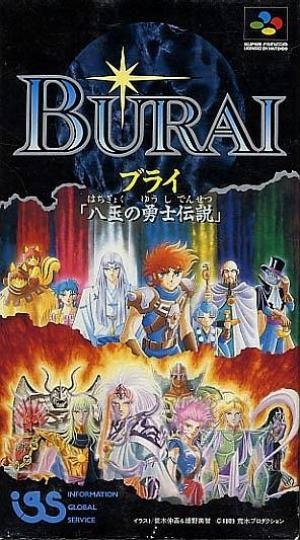
| Aka: | The Legend of the Heroes of the Eight Pearls, ブライ・八玉の勇士伝説, Burai: Yadama no Yuushi Densetsu |
| Console: | Super Nintendo (SNES) |
| TV Standard: | Region Not Set |
| Developer(s): | Pandora Box |
| Publisher(s): | Information Global Service |
| Release Date: | 1993-01-14 |
| Players: | 1 |
| Co-op: | No |
| ESRB: | Not Rated |
| Type: | Role-Playing |


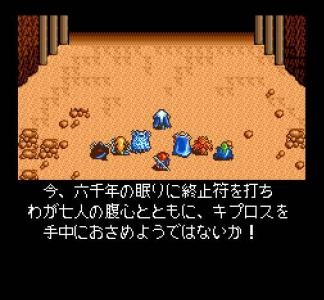





The world of Kypros is populated by many races: humans, intelligent reptiles, dog-like wosshus, and others. There are also many gods in Kypros. Not all the gods could accept the peaceful co-existence of creatures in Kypros, and Daar, the god of darkness, plotted evil schemes until he was defeated and sealed by the god of light, Risk. Years have past, and the evil demon lord Bido is trying to resurrect Daar. According to an ancient prophecy, only eight heroes, the bearers of magic pearls, can stop Bido's evil plans: eight heroes who come from different parts of Kypros, unaware of their great mission. Among those heroes are the young pirate Zan Hayate, the fighter of the wosshu tribe Gonza and his little sister Maimai, the beautiful sorceress Lilian Lancelot, and others.
Before the eight heroes unite for their ultimate journey, you play their introductory stories. You travel on the world map, visiting towns and dungeons on your way. The combat is turn-based, viewed from first person perspective. Enemies appear randomly. Each hero has his/her own unique techniques to use in battles.
Game Player of Burai: Hachigyoku no Yuushi Densetsu on Super Nintendo (SNES)Generally, you can review the controls (keyboard) setting during each game in the screen before it starts. Use the arrow keys and “Z”, “X”, “A”, “S”, “Q”, “E” buttons to play, or customize yourself with your gamepad or keyboard.
| Keyboard | Controls |
| ← → ↑ ↓ | Directions for LEFT, RIGHT, UP, DOWN |
| Enter ↵ | START |
| Shift | SELECT |
| Z | A |
| X | B |
| A | X |
| S | Y |
| Q | L |
| E | R |









