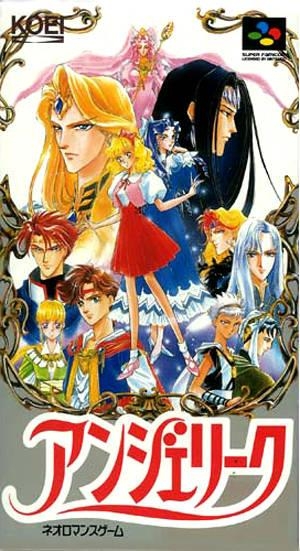
| Aka: | アンジェリーク |
| Console: | Super Nintendo (SNES) |
| TV Standard: | NTSC-J |
| Developer(s): | Ruby Party |
| Publisher(s): | Koei Co., Ltd. |
| Release Date: | 1994-09-24 |
| Players: | 1 |
| Co-op: | No |
| ESRB: | Not Rated |
| Type: | Life Simulation |



The first otome game is generally acknowledged to be Angelique, released in 1994 by Koei in Japan for the Super Famicom, and created by an all-female team. The game was originally targeted to pre-teen and younger teenage girls, but became unexpectedly popular with older teenagers and women in their 20s. Angelique is credited with "set[ing] up the speci?cs and conventions of women’s games: a focus on romance, easy controls and utilizing other multimedia." In 2002, Konami released its very successful Tokimeki Memorial Girl's Side, which brought many new fans to the still-new genre. In 2006, Famitsu's listings for the Top 20 selling love games included seven otome games. Early games borrowed heavily from the iconography and story conventions of "retro shoujo manga", "the archetypical girly heroines, the emphasis on pure, sexless, tranquil romance and on a peaceful, stable setting", but as the category expanded, other narrative and gameplay elements were introduced, including action/adventure, combat and plots in which "the heroine can ‘save the world’ and ‘get the guy’ at the same time".
Commercially available English-developed otome games in modern times include Date Warp, Fatal Hearts, and Heileen. The latter two also include options for lesbian romance. McKenzie & Co (1995) from American Laser Games and Girl's Club (1992) from Philips Interactive were simulation games for girls developed and released in the US in the past.
Hakuouki: Shinsengumi Kitan was announced for a North American release on February 14, 2012 by Aksys. It will be released under the name Hakuoki: Demon of the Fleeting Blossom for the PSP handheld console.
Game Player of Angelique on Super Nintendo (SNES)Generally, you can review the controls (keyboard) setting during each game in the screen before it starts. Use the arrow keys and “Z”, “X”, “A”, “S”, “Q”, “E” buttons to play, or customize yourself with your gamepad or keyboard.
| Keyboard | Controls |
| ← → ↑ ↓ | Directions for LEFT, RIGHT, UP, DOWN |
| Enter ↵ | START |
| Shift | SELECT |
| Z | A |
| X | B |
| A | X |
| S | Y |
| Q | L |
| E | R |









