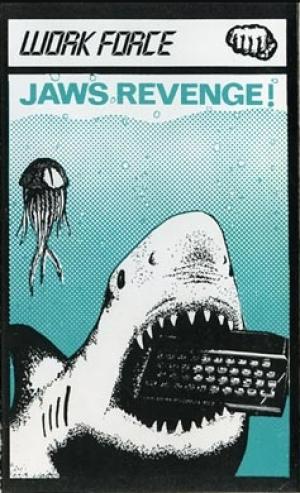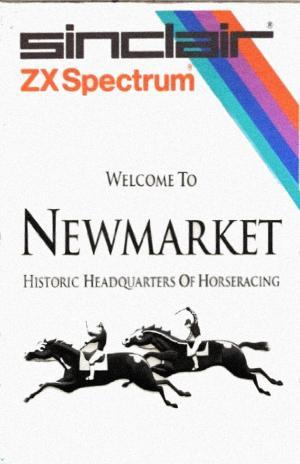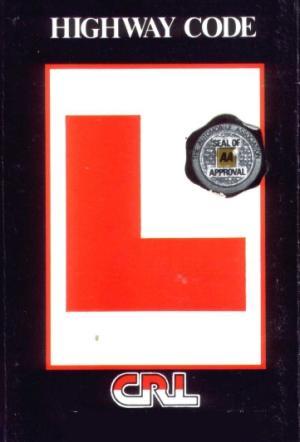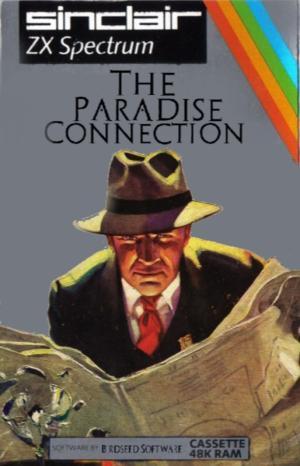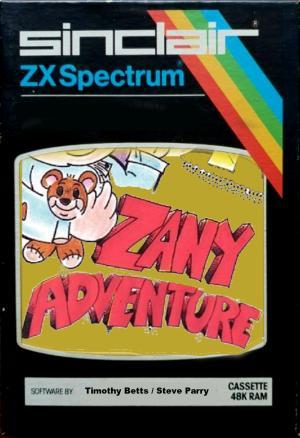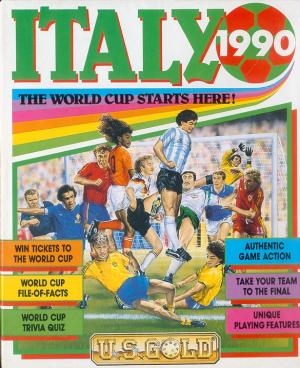
| Console: | Sinclair ZX Spectrum |
| TV Standard: | Region Not Set |
| Developer(s): | Tiertex Design Studios |
| Publisher(s): | U.S. Gold Ltd. |
| Release Date: | 1990-06-04 |
| Players: | 1 |
| Co-op: | No |
| ESRB: | Not Rated |
| Type: | Sports |
Loading Instructions
CBM 64/128 Cassette:
Press SHIFT and RUN/STOP keys together and press RETURN.
Press PLAY on the cassette recorder and follow screen prompts.
CBM 64/128 Disk:
Type LOAD"*",8,1 and press RETURN. Game will load and run automatically.
Spectrum Cassette:
Type LOAD "" and press ENTER. Press PLAY on the cassette recorder. Follow on screen
prompts.
Amstrad Cassette:
Press CTRL and SMALL ENTER keys then press PLAY on the cassette recorder. Follow on
screen prompts.
Amstrad Disk:
Type RUN"DISK and press ENTER. Game will load and run automatically. Follow on screen
prompts.
Atari ST 520/1040/Mega:
Insert disk in drive and turn on computer. Game will load and run automatically.
CBM Amiga 500/1000/2000 Series:
Insert disk in drive and turn on computer. Game will load and run automatically.
IBM PC & Compatibles:
Follow standard start up procedure. At the 'A>' prompt, place the program disk in drive A and
type ITALY90, then press RETURN.
Italy 1990 - Instructions.doc
2
PLAY THE GAME
PLAYER CONTROL
For either team, the player you have direct control over is highlighted as follows:
CBM 64/128: The colour of the player's shirt flashes between white and the team colour.
SPECTRUM: A large 'solid' arrow is positioned below the player of team one and 'hollow'
arrow below player team two.
NOTE: The remaining players of team 1 have smaller 'solid' arrows positioned below them.
AMSTRAD/ATARIST/CBM AMIGA/IBM PC: A large arrow of the same colour as the
team is positioned below the player being controlled.
Control of the 'highlighted' player continues until either, movement stops, at which, the player of
the same team who is closest to the ball becomes active.
BALL CONTROL
The ball is able to move freely around the pitch when it is kicked but as soon as it is within 0
small distance of any player it will be automatically 'trapped'.
The ball is then moved to a position relative to the direction of the player.
Once a player has control of the ball, it will stay 'locked' to him until it is either kicked or taken
from him by another player.
KICKING THE BALL
When your player is in possession of the ball he can kick it in the direction he is facing by
holding down 'FIRE' and releasing it when required. The amount of time 'FIRE' is held down,
combined with the player's strength determines the speed of the ball when it is kicked. There is a
maximum amount of time that the button can be held down before the ball is kicked
automatically.
You may also 'chip' the ball by reversing the direction of your player immediately after kicking it.
N. B. More powerful kicks will cause the ball to travel above the ground automatically.
HEADING THE BALL
When the ball is close to your player, but still in the air, you can 'head' the ball by pressing and
releasing 'FIRE'. However, holding down 'FIRE' has no effect an the speed of the ball.
TACKLING
There are two ways that your player can tackle:
'Normal Tackle'
If your player's attempting to tackle, facing the player in possession, he has a chance of taking the
ball according to the relative skill factors of the players. If your player is behind, however, he
cannot tackle in this fashion.
'Sliding Tackle'
When your player is not in possession of the ball, pressing 'FIRE' will initiate a 'sliding tackle'.
This causes your player to 'slide' in the direction he was facing, during which time he cannot be
controlled. If your player comes close to the player in possession of the ball whilst he is sliding,
he may or may not take the ball, according to the relative skill factors. However, if your player
'slides in' from behind the other player, there is a chance a foul will occur.
Italy 1990 - Instructions.doc
3
GOALKEEPERS
If your goalie is under 'control' he moves in the same fashion as the other players. However, if the
ball is not under the control of your team and the player closest to the ball is from the opposing
side then 'FIRE' combined with the direction of the joystick causes the goalie to dive.
SET PIECES
The various 'set pieces' (i. e. Kick Off, Throw In, Corner Kick, Goal Kick, Free Kick and
Penalty) that occur during the game all behave in a similar fashion with regards to control of the
player in possession of the ball. Namely, the direction and speed of the ball when it leaves the
player. In all cases, play is suspended until 'FIRE' is pressed and released.
ATARI ST/CBM AMIGA/IBM Users note:
Goal Kicks and Corners: These take the form of animated sequences in which a player is seen to
run to the ball and kick it, when 'FIRE' is pressed. The direction and length of time 'FIRE' is
held down still determines the ball's direction and speed.
Penalties: These lake the form of a separate graphic screen, using the viewpoint of the player
who is taking the penalty. As before, the direction of the joystick determines the region of the
goalmouth that either the ball will travel towards or the goalie will dive towards, 'FIRE' causes
the player to kick the ball or the goalie to dive in that direction.
KEYBOARD CONTROLS
C64 Spectrum* Amstrad* Atari ST CBM
Amiga
IBM PC*
Move Player
up pitch
Q Q Q
Move Player
down pitch
A A A
Move Player
LEFT
O O O
Move Player
RIGHT
P P P
FIRE SPACE SPACE SPACE
Toggles Hold/
Pause Mode
RUN/
STOP
CAPS+H SHIFT+H SHIFT+H SHIFT+H SHIFT+H
Quit Game Q CAPS+T SHIFT+T SHIFT+T SHIFT+T SHIFT+T
*Direction keys and 'FIRE' are user definable.
Spectrum version supports both Sinclair and Kempston joysticks.
IBM version supports both Standard Analog and Amstrad digital joysticks.
Joystick control on CBM 64/128, Atari ST and CBM Amiga machines.
Joystick ports as follows:
CBM 64/128 – Port 1 – Player 1
Port 2 – Player 2/Computer
CBM AMIGA – Port 1 – Player 2/Computer
Port 2 – Player 1
ATARI ST – Port 0 – Player 2/Computer
Port 1 – Player 1
Italy 1990 - Instructions.doc
4
Program by Tiertex
© 1990 US Gold Ltd. All rights reserved. Manufactured and distributed by US Gold Ltd., Units 2
& 3 Holford Way, Holford, Birmingham B6 7AX.
Copyright subsists on this program. Unauthorised broadcasting diffusion, public performance,
copying or re-recording, hiring, leasing, renting and selling under any exchange or repurchase
scheme in any manner strictly prohibited.
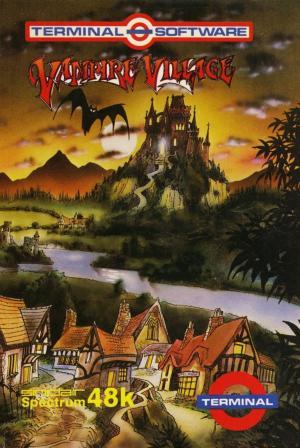
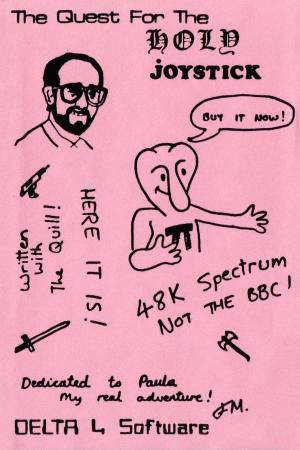
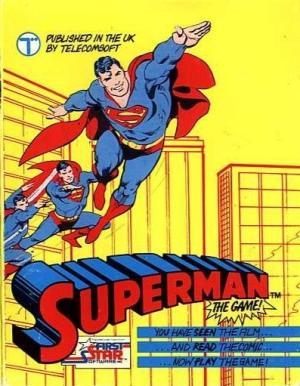
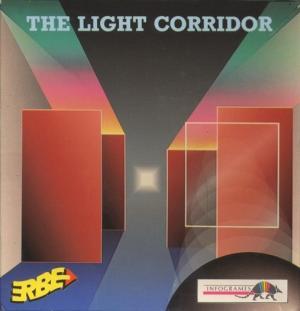
![Planetoids [ROM Cartridge]](https://gm.egamedb.com/planetoids-rom-cartridge-sinclair-zx-spectrum-fct.jpg)