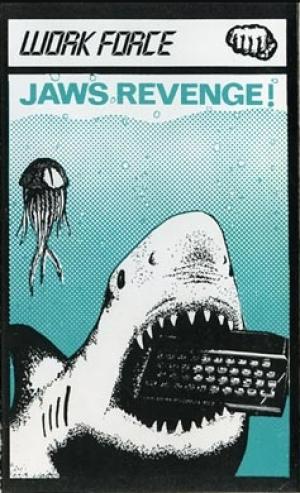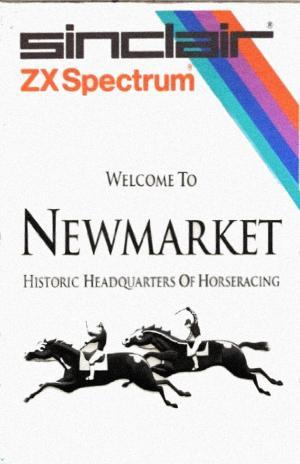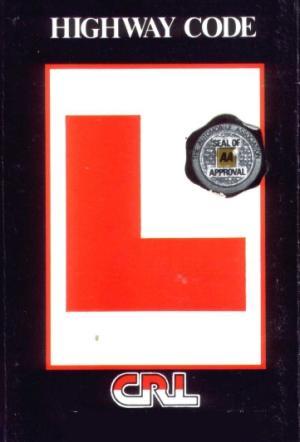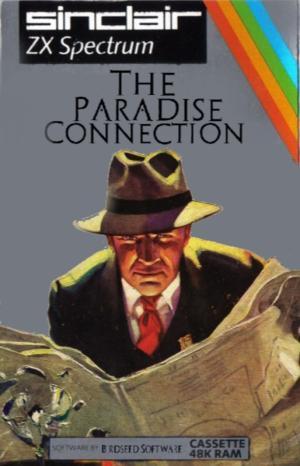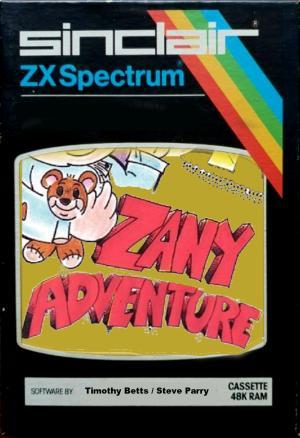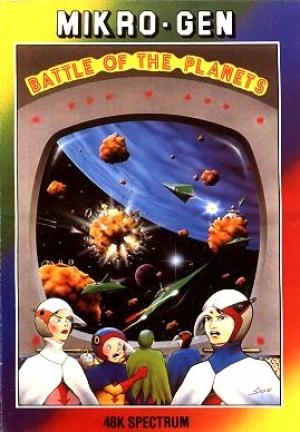
| Console: | Sinclair ZX Spectrum |
| TV Standard: | Region Not Set |
| Publisher(s): | Mikro-Gen |
| Release Date: | 1984-09-03 |
| Co-op: | No |
| Type: | Shooter |
Battle of the Planets - Operating Manual
----------------------------------------
ZOLTAR has declared Galactic war in your universe, which consists of five
planetary systems which are:
1. XENATH
2. ELIAS
3. HORAF
4. OLIXAL
5. PETE
Alien space craft surround each planet and after a certain time lapse they
will land on the planet and destroy the Civilization/Life on that planet.
Your performance in space will limit the amount of alien craft landing on
the planet in that system.
On the planets you will repair and fuel ships that you may dock with in
order to replenish and repair your space craft.
Your space craft is equipped with a laser system, neutron torpedoes and a
long range scanner. The long range scanner has three main indicators that
appear on the screen edges.
{See fig 1 of BattleOfThePlanetsInstructions.GIF}
Also there are two other symbols displayed on the screen these are:
{See fig 2 of BattleOfThePlanetsInstructions.GIF}
Whilst on the planet the long range scanner will show the repair ships by
a spanner and wrench symbol and the fuel ships by a fuel can symbol.
Navigating your ship through a Hyper-space gate will enable you to jump to
other planetery systems.
In order to intercept either the hyper-space gate, alien space craft or
one of the planets move the navigation cursor/laser sights via the
directional controls towards the craft in that direction.
When an alien space craft is located, the navigation cursor/laser sight
enables you to direct your laser fire.
Excessive use of your laser system will cause a system failure until the
temperature falls to an acceptable reading.
The remaining energy of the laser system is indicated by the cell reading.
Both the laser temperature indication and cell readings are available on
status screen 5.
Status screen 4 provides details of your neutron torpedo armament.
Planet data on status screen 3 reports on the Landers (Alien space that
have landed) and the amount of planetary life still remaining, which will
decrease and will eventually be completely annihilated unless you locate the
landers and destroy them. If you fail to do this the planet will be
destroyed. THIS WILL RESULT IN YOUR OWN DESTRUCTION.
When you wish to leave a planet increase your thrust and head your ship
upwards by use of the navigation cursor/laser sights.
Status screen 2 gives details of your power unit, which comprises of fuel
level, thrust and power unit temperature.
Excessive thrust will cause your power unit to overheat and an automatic
cut-out will overide your thrust until the temperature returns to an
acceptable level.
Your shield level is indicated on status screen 1. Left, Right and Forward
shields are all indicated.
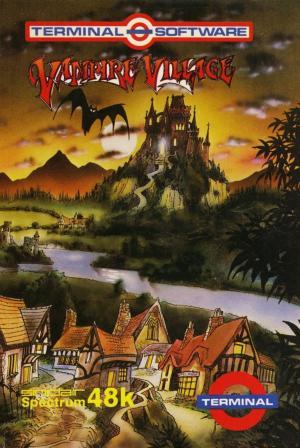
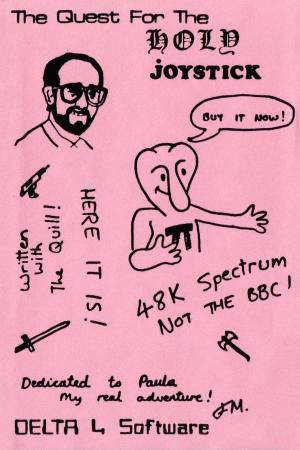
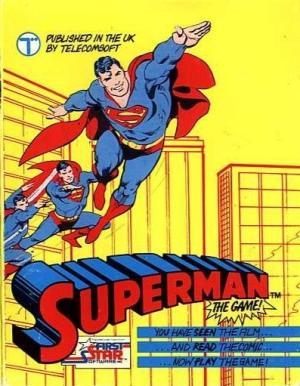
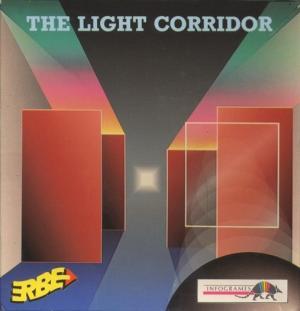
![Planetoids [ROM Cartridge]](https://gm.egamedb.com/planetoids-rom-cartridge-sinclair-zx-spectrum-fct.jpg)