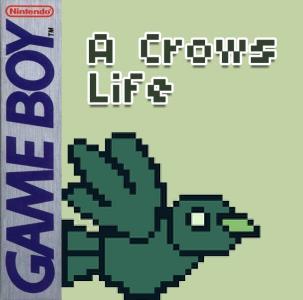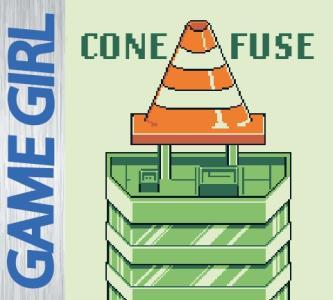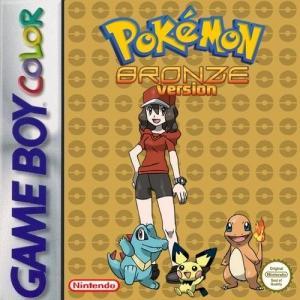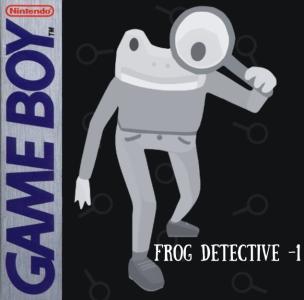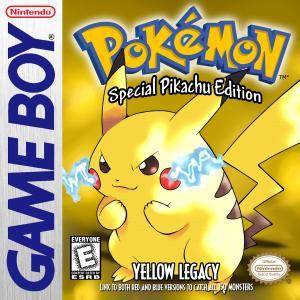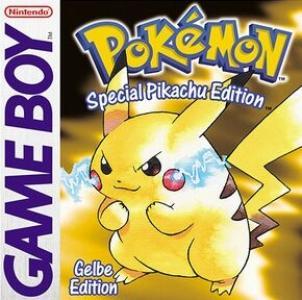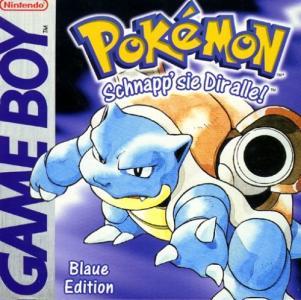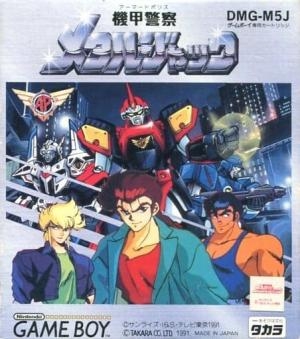
| Aka: | 機甲警察 メタルジャック, Armored Police Metal Jack |
| Console: | Nintendo Game Boy |
| TV Standard: | NTSC-J |
| Country: | Japan |
| Developer(s): | KID Corp. |
| Publisher(s): | Takara |
| Release Date: | 1992-01-08 |
| Players: | 1 |
| Co-op: | No |
| ESRB: | Not Rated |
| Type: | Strategy |

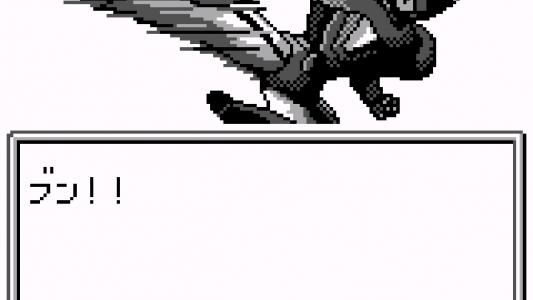
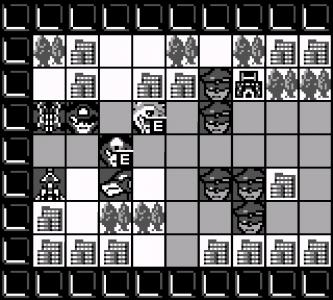
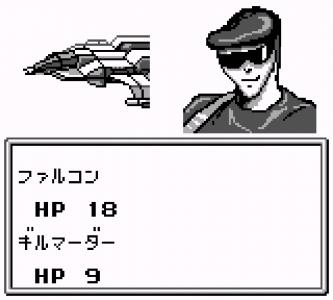
Twenty years into the future, a city now called "Tokyo" has developed into one of the few world-class high-tech centers, "Tokyo City." The main character, Ken Kanzaki, is a young investigator assigned to the criminal investigation section of the Metropolital Police. He is one of the finest sharpshooters in the Police. One day, Ken is ordered to provide security for a party held by "Zaizen Konzern," a world-class plutocracy.
All of a sudden, Spector robots appear and disrupt the party. Zaizen, a commander-in-chief, is killed, and both Ken and Jun. Zaizen's son is fatally injured by the robots. Two of the party's guests, an auto-racer, Ryo Aguri, and a wrestler, Go Goda, also receive serious injuries. Three severely injured young men are operated upon by scientists from the Metropolitan Police. Several days later, a robot corp led by a mysterious organization called "Ido" appears in the floating town of Tokyo Bay. But the Police and the Army have no effective strategies to contain them.
At that moment, three young men attired in mechanical suits enter. They are the very three young men, Ken, Ryo, and Go, who have been turned into cyborg investigators through the operation. They call themselves "Armored Police Metal Jacks". "Metal Jacks," dazzlingly switching from "Jack Suits" to "Jack Armors," completely demolish the robot corp and achieve victory, thus signals the beginning of the battle between the high-tech criminals and "Metal Jacks" with a futuristic "Tokyo City" in the background.
Game Player of Kikou Keisatsu Metal Jack on Nintendo Game BoyGenerally, you can review the controls (keyboard) setting during each game in the screen before it starts. Use the arrow keys and “Z”, “X”, “A”, “S”, “Q”, “E” buttons to play, or customize yourself with your gamepad or keyboard.
| Keyboard | Controls |
| ← → ↑ ↓ | Directions for LEFT, RIGHT, UP, DOWN |
| Enter ↵ | START |
| Shift | SELECT |
| Z | A |
| X | B |
| A | X |
| S | Y |
| Q | L |
| E | R |