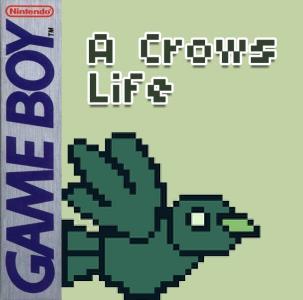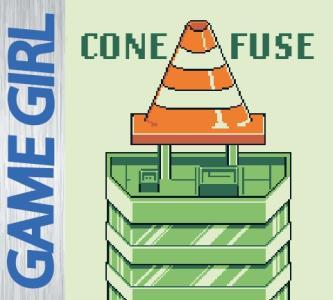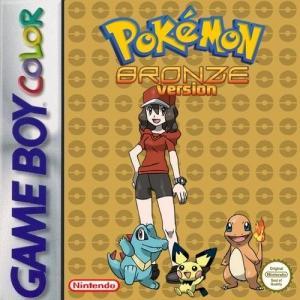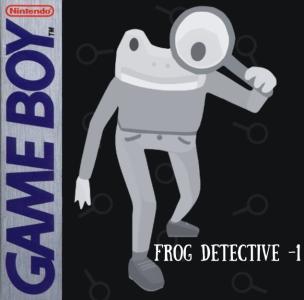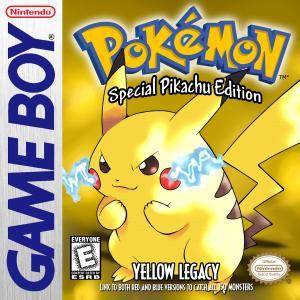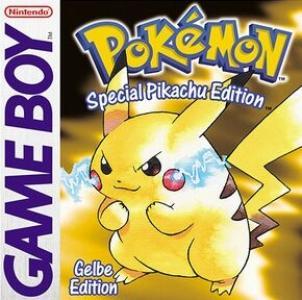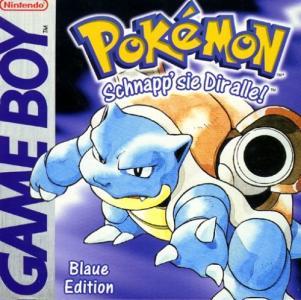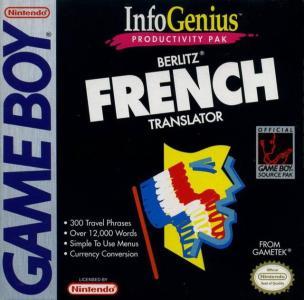
| Aka: | Berlitz French Translator |
| Console: | Nintendo Game Boy |
| TV Standard: | NTSC-U |
| Developer(s): | Imagineering Inc. |
| Publisher(s): | GameTek, Inc. |
| Release Date: | 1991-01-01 |
| Players: | 1 |
| Co-op: | No |
| ESRB: | Not Rated |
| Type: | Productivity |

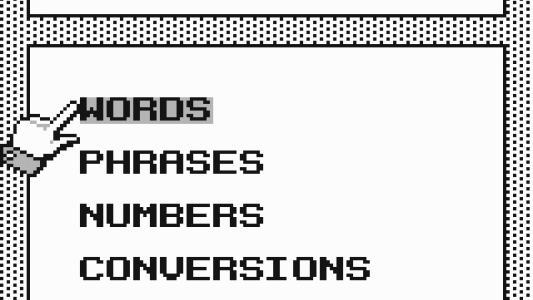
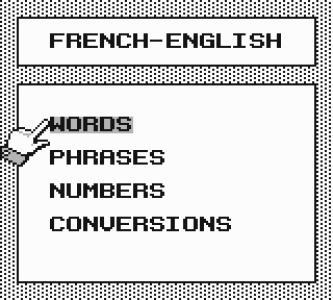





Berlitz French Translator is a Miscellaneous game, developed by Imagineering Inc and published by GameTek, which was released in 1991.
The perfect companion for school, work or travel, the French Translator contains the same words and phrases as the Berlitz Dictionaries... with 12,500 words per cartridge, and 300 of the most commonly used phrases. You can even convert prices with the currency converter, or change to and from the metric system. Traveling from country to country? Changing languges is as easy as changing cartridges. It's the ideal tool for business people, students, teachers, and travelers. Just type in a word or phrase in French or English and the equivalent instantly appears. And you'll find the phrases you need most in convenient categories, with easy-to-use menus. All this right at your fingertips, with instant access to the information you need when you need it... with the Infogenius French Translator.
Game Player of InfoGenius Productivity Pak: Berlitz French Translator on Nintendo Game BoyGenerally, you can review the controls (keyboard) setting during each game in the screen before it starts. Use the arrow keys and “Z”, “X”, “A”, “S”, “Q”, “E” buttons to play, or customize yourself with your gamepad or keyboard.
| Keyboard | Controls |
| ← → ↑ ↓ | Directions for LEFT, RIGHT, UP, DOWN |
| Enter ↵ | START |
| Shift | SELECT |
| Z | A |
| X | B |
| A | X |
| S | Y |
| Q | L |
| E | R |