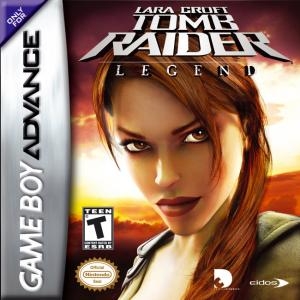
| Aka: | Lara Croft Tomb Raider: Legend |
| Console: | Nintendo Game Boy Advance |
| TV Standard: | NTSC |
| Developer(s): | Human Soft |
| Publisher(s): | Eidos Interactive |
| Release Date: | 2006-11-14 |
| Players: | 1 |
| Co-op: | No |
| ESRB: | T - Teen |
| Type: | Action, Adventure, Puzzle, Strategy |



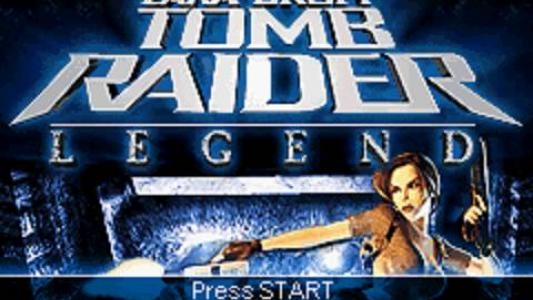


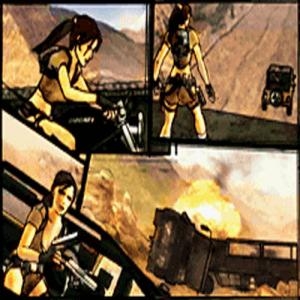


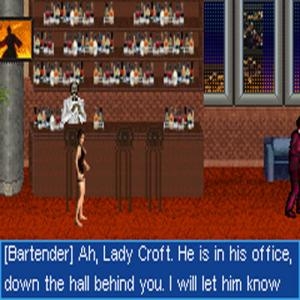
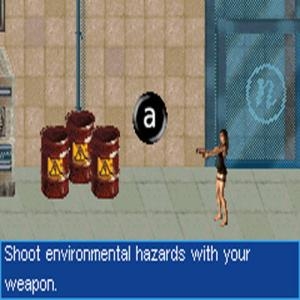

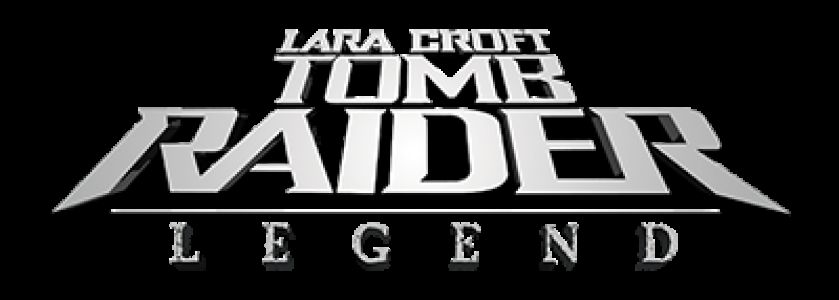
Tomb Raider: Legend revives the athletic, intelligent and entertaining adventurer who won the hearts and minds of gamers worldwide. Lara comes alive with intricately animated expressions, moves and abilities. An arsenal of modern equipment, such as a magnetic grappling device, binoculars, frag grenades, personal lighting device and communications equipment, allows gamers to experience tomb raiding as never before. Eidos and Crystal Dynamics shaped Lara's look and movements to be an inherent extension of her skills, motivation and personality. Lara's character model features natural structure, realistic textures, detailed facial features, reactive eyes and fluid motion, all of which make her part of a living environment. New character animations and controls allow her to move through stunning environments with grace and precision, while an understanding of the game's original appeal reinvigorates the fundamental explore-and-solve adventure experience.
Game Player of Tomb Raider: Legend on Nintendo Game Boy AdvanceGenerally, you can review the controls (keyboard) setting during each game in the screen before it starts. Use the arrow keys and “Z”, “X”, “A”, “S”, “Q”, “E” buttons to play, or customize yourself with your gamepad or keyboard.
| Keyboard | Controls |
| ← → ↑ ↓ | Directions for LEFT, RIGHT, UP, DOWN |
| Enter ↵ | START |
| Shift | SELECT |
| Z | A |
| X | B |
| A | X |
| S | Y |
| Q | L |
| E | R |









