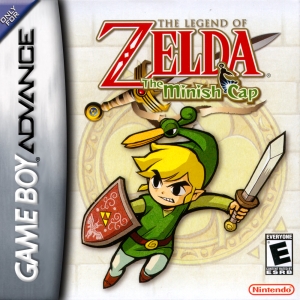
| Aka: | The Legend of Zelda: The Minish Cap, Legend of Zelda, The - The Minish Cap, ゼルダの伝説 ふしぎのぼうし |
| Console: | Nintendo Game Boy Advance |
| TV Standard: | NTSC |
| Developer(s): | Capcom |
| Publisher(s): | Nintendo |
| Release Date: | 2005-01-10 |
| Players: | 1 |
| Co-op: | No |
| ESRB: | E - Everyone |
| Type: | Action, Adventure, Role-Playing |









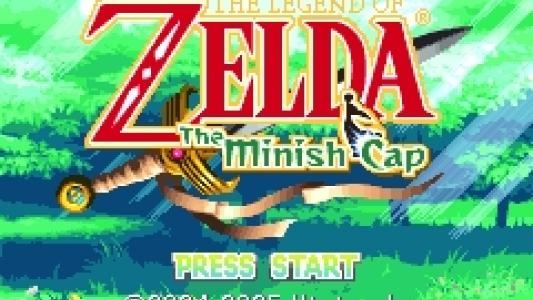








Link returns in an all-new Game Boy Advance adventure. When the sorcerer Vaati turns Princess Zelda to stone, the king of Hyrule sends Link on a quest that takes him to all-new locations. Using the power of a mystical hat called the Minish Cap, Link must travel through a fantastic world rife with new items, puzzles, and bosses. As Link, you can shrink down to either battle large enemies from within or find secret items. You can also unlock items and solve puzzles by fusing together magic relics.
Game Player of The Legend of Zelda The Minish Cap on Nintendo Game Boy AdvanceGenerally, you can review the controls (keyboard) setting during each game in the screen before it starts. Use the arrow keys and “Z”, “X”, “A”, “S”, “Q”, “E” buttons to play, or customize yourself with your gamepad or keyboard.
| Keyboard | Controls |
| ← → ↑ ↓ | Directions for LEFT, RIGHT, UP, DOWN |
| Enter ↵ | START |
| Shift | SELECT |
| Z | A |
| X | B |
| A | X |
| S | Y |
| Q | L |
| E | R |









