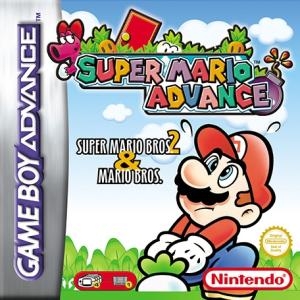
| Console: | Nintendo Game Boy Advance |
| TV Standard: | NTSC-U |
| Country: | United States of America |
| Developer(s): | Nintendo R&D2 |
| Publisher(s): | Nintendo |
| Release Date: | 2001-06-11 |
| Players: | 4 |
| Co-op: | Yes |
| ESRB: | E - Everyone |
| Type: | Platform |






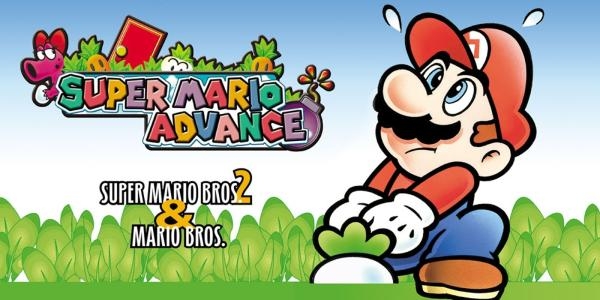

Two Classics, One Pak!
Super Mario Bros. 2 and Mario Bros., together in one Game Pak - and on Game Boy Advance, they're better than ever! There's all of the running, jumping, jumping, and veggie flinging that made NES Super Mario Bros. 2 a smash hit, plus new enemies and bigger items. And in the updated arcade classic Mario Bros., you can work together or have a brawl bumping off baddies and collecting coins. It all adds up to advanced Mario mayhem!
- 20 levels of fiend-infested fun! Play as Mario, Luigi, Peach and even Toad, each with unique running, jumping, and lifting abilities. Hurl an amazing array of items like bombs, turtle shells and POW blocks to topple enemies and clear the path!
-Two multiplayer modes for up to 4 players! In Single-Pak play, up to four can connect with Game Link cables and just one Game Pak. In Multi-Pak play, connect up to four Game Boy Advance systems using Game Link cables and one Game Pak per person. (Requires Game Boy Advance Game Link cable(s), sold separately.)
-Powered up play on Game Boy Advance! The world's most powerful handheld system brings you bright, colorful graphics, more on-screen enemies, and amazing voices and sound effects.
Game Player of Super Mario Advance on Nintendo Game Boy AdvanceGenerally, you can review the controls (keyboard) setting during each game in the screen before it starts. Use the arrow keys and “Z”, “X”, “A”, “S”, “Q”, “E” buttons to play, or customize yourself with your gamepad or keyboard.
| Keyboard | Controls |
| ← → ↑ ↓ | Directions for LEFT, RIGHT, UP, DOWN |
| Enter ↵ | START |
| Shift | SELECT |
| Z | A |
| X | B |
| A | X |
| S | Y |
| Q | L |
| E | R |









