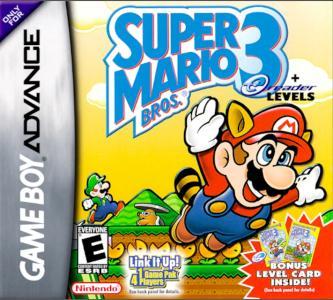
| Aka: | Super Mario Advance 4: Super Mario Bros. 3, Super Mario Advance 4: Super Mario Bros. 3 All 38 e-Reader Levels, Super Mario Advance 4: Super Mario Bros. 3 + All 38 e-Reader Levels, Super Mario Bros. 3 - All 38 e-Reader Levels |
| Console: | Nintendo Game Boy Advance |
| TV Standard: | NTSC |
| Country: | United States of America |
| Developer(s): | Nintendo |
| Publisher(s): | Nintendo |
| Release Date: | 2016-01-23 |
| Players: | 4 |
| Co-op: | No |
| ESRB: | E - Everyone |
| Type: | Action, Adventure, Platform |
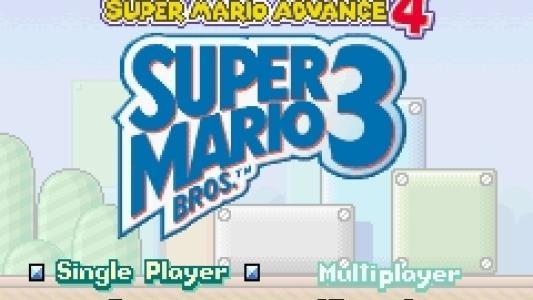

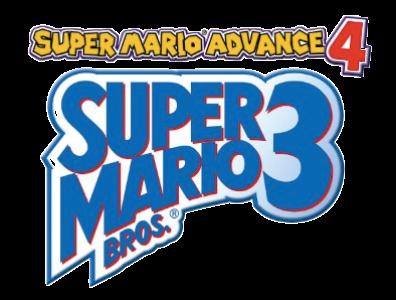
Super Mario Advance 4 was well known for its failed e-Reader functionality, which provided some new items and levels to the game.
While the e-Reader failed in both USA and Europe, Japan saw a bunch of releases for this attachment, seeing 33 new levels!
With the Virtual Console release of the game, all of the 38 e-Reader levels that Super Mario Advance 4 had have been restored and are now available with these patches!
This “hack” was officially created by Nintendo and distributed on the Wii U’s eShop as a Virtual Console game. The patch attached to this page was simply converting the Game Boy Advance version of the game into the Wii U version, and contained embedded official content not present in the former version. Such content is illegal to redistribute due to copyright and has been removed.
Game Player of Super Mario Advance 4: Super Mario Bros. 3 - All 38 e-Reader Levels on Nintendo Game Boy AdvanceGenerally, you can review the controls (keyboard) setting during each game in the screen before it starts. Use the arrow keys and “Z”, “X”, “A”, “S”, “Q”, “E” buttons to play, or customize yourself with your gamepad or keyboard.
| Keyboard | Controls |
| ← → ↑ ↓ | Directions for LEFT, RIGHT, UP, DOWN |
| Enter ↵ | START |
| Shift | SELECT |
| Z | A |
| X | B |
| A | X |
| S | Y |
| Q | L |
| E | R |









