
| Aka: | ふしぎの国のアリス |
| Console: | Nintendo Game Boy Advance |
| TV Standard: | Region Not Set |
| Publisher(s): | Global A Entertainment |
| Release Date: | 2003-01-09 |
| Players: | 2 |
| Co-op: | Yes |
| ESRB: | Not Rated |
| Type: | Board |





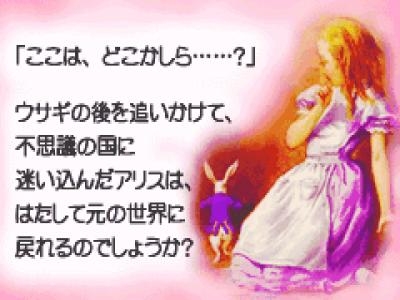


Alice in Wonderland" is a map-pioneering board game with the motif of a fairy tale by Lewis Carroll. The player becomes the main character, "Alice," and searches the "Wonderland (stage)" composed of a panel of 8 x 8 cells, clears the target score set for each stage, and aims for the goal. All the panels spread over the stage are prone, with some exceptions such as "starting points", "goal points" and "obstacles". The player opens up the map by flipping over the prone panels. When you flip the panel, you may find "wonder cards", "event characters", "search objects", "small gold keys", etc. You can get points by just flipping through the panels, but you can get even higher scores by giving the "search objects" that the "event characters" who are the residents of Wonderland want. The gold key is a shortcut item that opens the "door" on the map and moves on. The mystery card has various benefits such as increasing the number of movements and seeing all "event characters" on the map. It's a convenient item for exploring, but you can only stock up to 5 cards in your hand. There are 19 types of cards in total.
Game Player of Fushigi no Kuni no Alice on Nintendo Game Boy AdvanceGenerally, you can review the controls (keyboard) setting during each game in the screen before it starts. Use the arrow keys and “Z”, “X”, “A”, “S”, “Q”, “E” buttons to play, or customize yourself with your gamepad or keyboard.
| Keyboard | Controls |
| ← → ↑ ↓ | Directions for LEFT, RIGHT, UP, DOWN |
| Enter ↵ | START |
| Shift | SELECT |
| Z | A |
| X | B |
| A | X |
| S | Y |
| Q | L |
| E | R |









