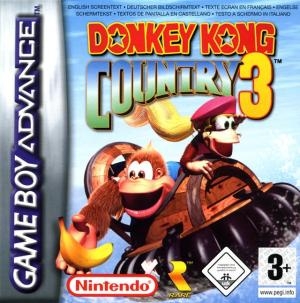
| Console: | Nintendo Game Boy Advance |
| TV Standard: | PAL |
| Country: | United Kingdom of Great Britain and Northern Ireland |
| Developer(s): | Rare, Ltd. |
| Publisher(s): | Nintendo |
| Release Date: | 2005-11-04 |
| Players: | 2 |
| Co-op: | No |
| ESRB: | Not Rated |
| Type: | Action, Adventure, Platform |

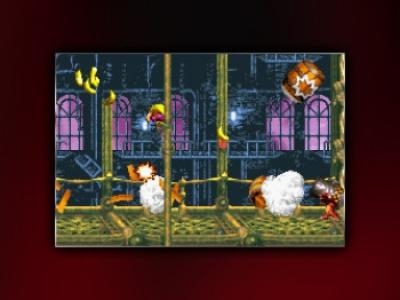

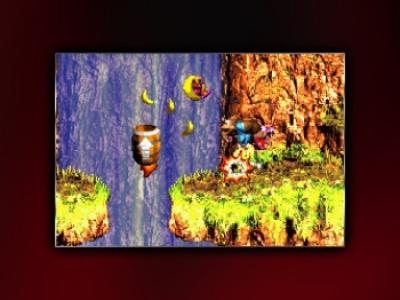
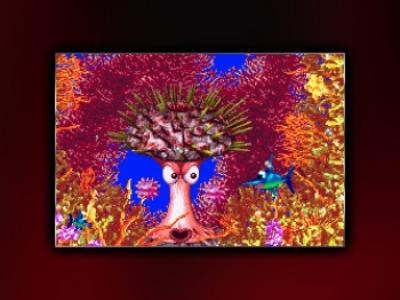

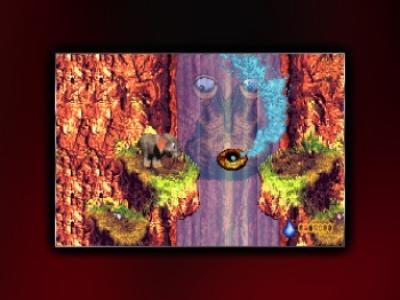
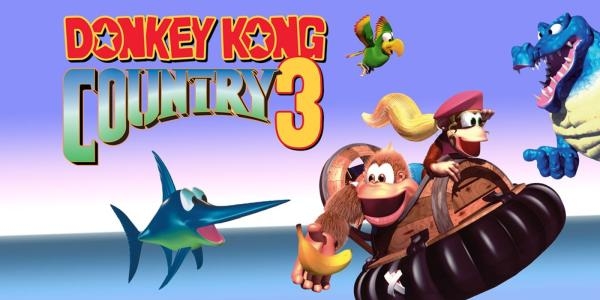
Take control of Donkey Kong's sweet sidekick Dixie and her cousin Kiddy, as you infiltrate the Kremling's lair - your mission to rescue DK! Along the way, you'll also need to track down 15 hatchlings of the mystical Queen Banana Bird. DKC3 offers a world of peerless jungle-themed platform action stretching through eight demanding chapters and 48 levels across snowy plains, dank caverns and beautiful lakeside areas. You'll need to explore each level to the limit as you search for bananas and other useful items. Plus, try your hand at the manic mini-games, ranging from madcap motorboat chases to turbulent tube rides as you try to collect stars. As you explore Kong Country, you'll also come across various animal allies who will help you along your way, like Ellie the Elephant and Parry the Parallel Bird, or a tribe of friendly bears with whom you can trade items. And if it's Country-life with a friend you're looking for, DKC3's multiplayer mode lets you and a pal take it in turns playing as both Dixie and Kiddy Kong. With colourful, charmingly animated characters and lush environments, Kong's clan have never looked better on any other handheld game! This one's top banana...
Game Player of Donkey Kong Country 3 on Nintendo Game Boy AdvanceGenerally, you can review the controls (keyboard) setting during each game in the screen before it starts. Use the arrow keys and “Z”, “X”, “A”, “S”, “Q”, “E” buttons to play, or customize yourself with your gamepad or keyboard.
| Keyboard | Controls |
| ← → ↑ ↓ | Directions for LEFT, RIGHT, UP, DOWN |
| Enter ↵ | START |
| Shift | SELECT |
| Z | A |
| X | B |
| A | X |
| S | Y |
| Q | L |
| E | R |









