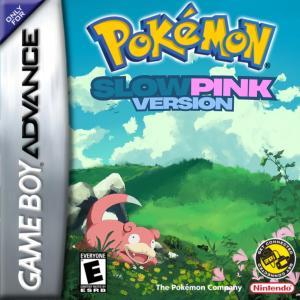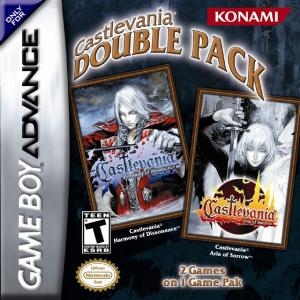
| Aka: | Castlevania Double Pack: Aria of Sorrow/Harmony of Dissonance |
| Console: | Nintendo Game Boy Advance |
| TV Standard: | NTSC |
| Developer(s): | Konami |
| Publisher(s): | Konami |
| Release Date: | 2006-01-11 |
| Players: | 1 |
| Co-op: | No |
| ESRB: | T - Teen |
| Type: | Action, Adventure |
CASTLEVANIA DOUBLE PACK collects two great Castlevania titles for the Game Boy Advance. The set provides twice the incredible gothic adventure for one low price! In Castlevania: Harmony of Dissonance, you'll use your new "Spell Fusion" powers to acquire the relics of Dracula, left behind from 50 years in the past, to unravel the disappearance of your friend Lydie. In Castlevania: Aria Of Sorrow, you'll take on murderous monsters and absorb their souls to gain their abilities--and uncover a terrible secret.
CASTLEVANIA: HARMONY OF DISSONANCE
Castlevania: Harmony of Dissonance for GameBoy Advance brings players back into the world of Dracula, a place where unspeakable monsters lurk and powerful magic rules. Only 50 years have passed since Simon Belmont liberated the land from the menacing curse of Dracula. Now Juste Belmont--the latest scion in the legendary family of Vampire hunters--must take up his whip and storm a mysterious castle in search of his childhood friend Lydie.
CASTLEVANIA: ARIA OF SORROW
Its the most exciting Castlevania adventure yet! The year is 2035 and Soma Cruz is about to witness the first solar eclipse of the 21st century when he suddenly blacks out--only to awaken inside a mysterious castle. As Soma, you must navigate the castles labyrinths while confronting perilous monsters at every turn. But beware, you must escape before evil consumes you!
Generally, you can review the controls (keyboard) setting during each game in the screen before it starts. Use the arrow keys and “Z”, “X”, “A”, “S”, “Q”, “E” buttons to play, or customize yourself with your gamepad or keyboard.
| Keyboard | Controls |
| ← → ↑ ↓ | Directions for LEFT, RIGHT, UP, DOWN |
| Enter ↵ | START |
| Shift | SELECT |
| Z | A |
| X | B |
| A | X |
| S | Y |
| Q | L |
| E | R |