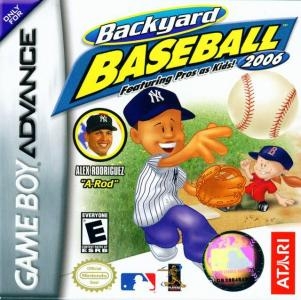
| Console: | Nintendo Game Boy Advance |
| TV Standard: | Region Not Set |
| Developer(s): | Atari |
| Publisher(s): | Atari SA |
| Release Date: | 2005-03-16 |
| Players: | 1 |
| Co-op: | No |
| ESRB: | E - Everyone |
| Type: | Sports |
Atari's BACKYARD series is based around the idea of taking original kid characters and teaming them up with the biggest names in sports to play baseball, football, and several other sports. BACKYARD BASEBALL 2006 for the GBA teams player-created characters with Major League Baseball hard-hitters from all 30 MLB teams to compete in tournaments, exhibition games, and other challenges. As the name suggests, the games are mostly played on backyard lots, although some fields, like the Gater Flats swamp, probably don't exist in many kids' backyards. Players have the choice of creating custom characters for their team or recruiting kid versions of Major League Baseball stars like Alex Rodriguez, Pedro Martinez, Ichiro, and Carlos Delgado. In addition to season mode, players can play pickup games, compete in home run derbies and fielder's challenges, and select from three different difficulty levels for each mode. Claiming victory in these categories will unlock additional MLB players and stadiums, plus the ability to upgrade current players with moves such as fireball pitches. Fans of the BACKYARD sports series will enjoy building a team of kid versions of their favorite MLB stars. Baseball game fans shouldn't automatically dismiss the kid aspect of the game while not as serious as some of the other baseball titles, BACKYARD BASEBALL 2006 is still a fun, challenging baseball game featuring everything great sports games should have.
Game Player of Backyard Baseball 2006 on Nintendo Game Boy AdvanceGenerally, you can review the controls (keyboard) setting during each game in the screen before it starts. Use the arrow keys and “Z”, “X”, “A”, “S”, “Q”, “E” buttons to play, or customize yourself with your gamepad or keyboard.
| Keyboard | Controls |
| ← → ↑ ↓ | Directions for LEFT, RIGHT, UP, DOWN |
| Enter ↵ | START |
| Shift | SELECT |
| Z | A |
| X | B |
| A | X |
| S | Y |
| Q | L |
| E | R |
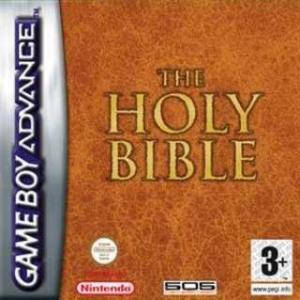
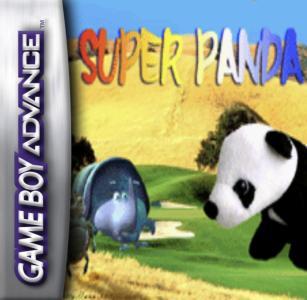
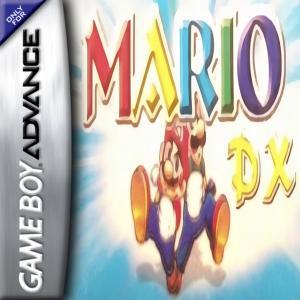
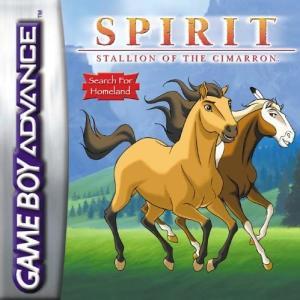
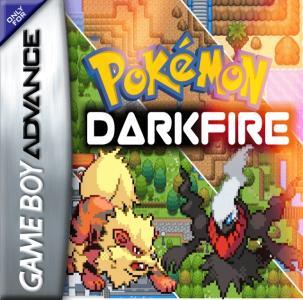
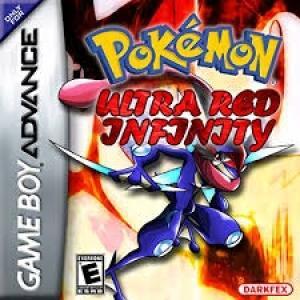
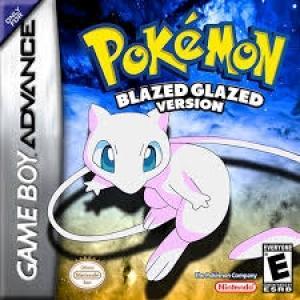
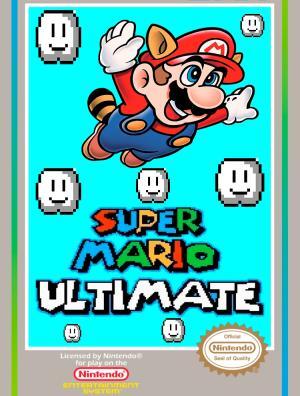
![Shantae Advance: Risky Revolution! [Collector's Edition]](https://gm.egamedb.com/shantae-advance-risky-revolution-collector-s-edition-nintendo-game-boy-advance-fct.jpg)
