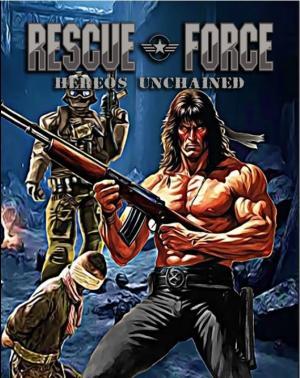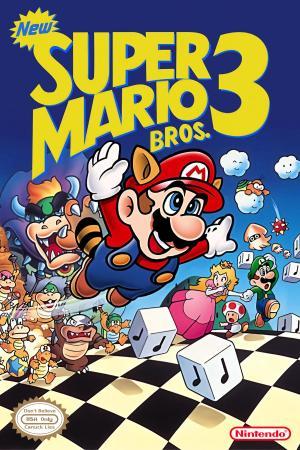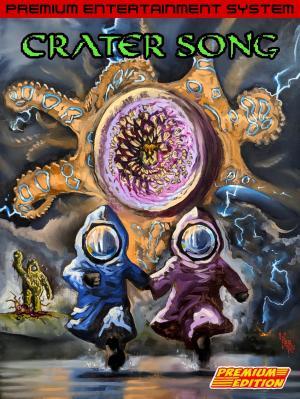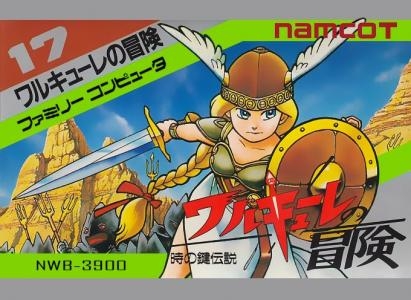
| Aka: | ワルキューレの冒険 時の鍵伝説, The Adventure of Valkyrie: The Legend of the Time Key |
| Console: | Nintendo Entertainment System (NES) |
| TV Standard: | Region Not Set |
| Developer(s): | Namco |
| Publisher(s): | Namco |
| Release Date: | 1986-08-01 |
| Players: | 1 |
| Co-op: | No |
| Type: | Adventure |
In Marvel Land, people coexist in peace and harmony with nature and the animals are docile. Humans, Sandras, Quarkmen, Tattas and other races mingle, working to improve their community. A large clock tower, resembling a stone grandfather clock, stands watch over the countryside; an ancient evil was sealed in the clock long ago with a key of time (stored in the middle of its face), and the people have lost their fear.
One day, the clock tower mysteriously stops working. takes it upon himself to do just that. Fumbling with the key of time in an effort to rewind the clock, a villager drops it. Before they can replace the key, Zouna (a dark wizard who manipulates time) escapes and takes the key.
Zouna wreaks havoc in Marvel Land, darkening and terrorizing its people and laying waste to the countryside. Confident in his power, he builds a castle, ruins once-thriving towns and villages and separates families. Only a few scattered towns remained standing, a futile bastion against Zouna's invasion. Even Krino Sandra (known as Whirlo in Europe) would be subdued heroically by Zouna; Marvel Land needs a savior.
Valkyrie, a fledgling shieldmaiden descends to Marvel Land from the heavens. In her first adventure, she wields a simple shield and a mace of light. Vowing to save Marvel Land from the darkness which has consumed it, her adventure begins.
Game Player of Valkyrie no Bouken: Toki no Kagi Densetsu on Nintendo Entertainment System (NES)Generally, you can review the controls (keyboard) setting during each game in the screen before it starts. Use the arrow keys and “Z”, “X”, “A”, “S”, “Q”, “E” buttons to play, or customize yourself with your gamepad or keyboard.
| Keyboard | Controls |
| ← → ↑ ↓ | Directions for LEFT, RIGHT, UP, DOWN |
| Enter ↵ | START |
| Shift | SELECT |
| Z | A |
| X | B |
| A | X |
| S | Y |
| Q | L |
| E | R |