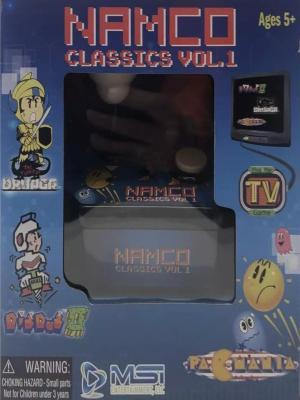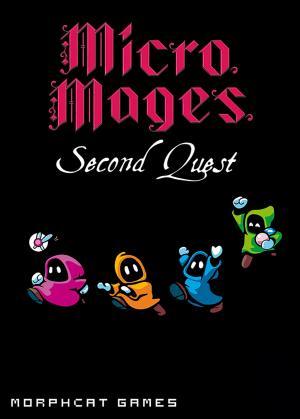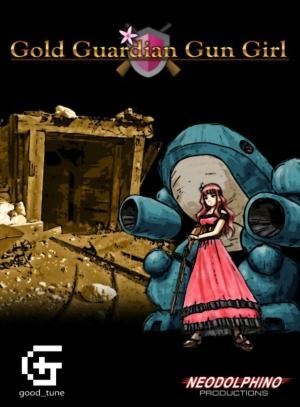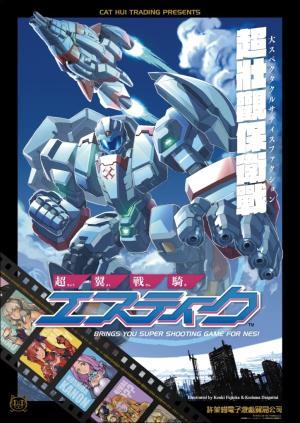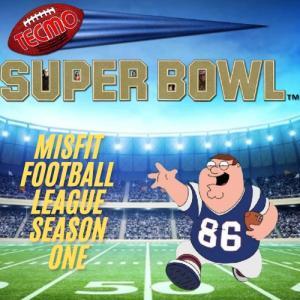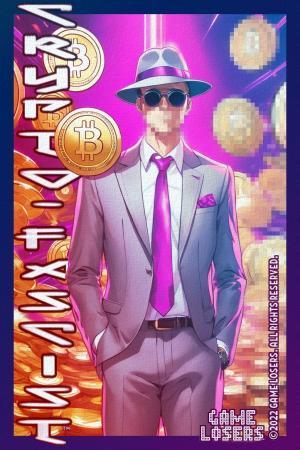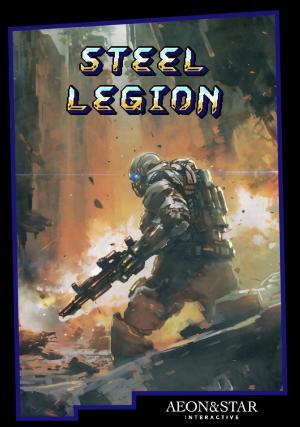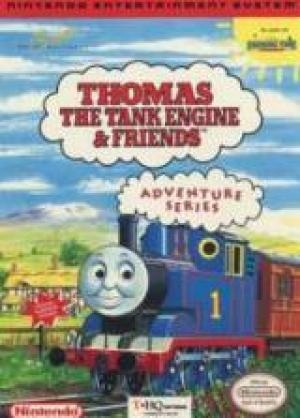
| Console: | Nintendo Entertainment System (NES) |
| TV Standard: | Region Not Set |
| Developer(s): | Software Creations |
| Publisher(s): | THQ |
| Release Date: | 1993-01-01 |
| Players: | 1 |
| Co-op: | No |
| ESRB: | Not Rated |
| Type: | Action |
It's full steam ahead once again for Thomas, he's had a busy week at the Station and now it looks likely this week is going to be just as busy. The Fat Controller's head is spinning with all the special trips he has to organize. He's got to take the children to the seaside, medicine to the hospital, logs to the saw mill, coal to the power station, deliver the mail and take some oil to the oil refinery. It's a good thing that he has Thomas and his friends to rely upon. You control Thomas as he tries to complete all his tasks before the week is over. But be careful not to go too fast, you never know what's round the next corner!
A train driving sim featuring the popular children's book and cartoon character. Help Thomas complete family friendly lighthearted tasks such as delivering medical supplies and the mail.
Thomas the Tank Engine & Friends is an educational rail sim featuring the eponymous anthropomorphic train engine. The player must help Thomas the Tank Engine complete various tasks such as taking children to the seaside, bringing medicine to the hospital and delivering the mail. Dead ends, level crossings, other trains and vehicles create obstacles to overcome.
The game was released on the Sega Genesis and the Super Nintendo. An NES port of the SNES game was planned, but cancelled late into development.
Game Player of Thomas the Tank Engine & Friends on Nintendo Entertainment System (NES)Generally, you can review the controls (keyboard) setting during each game in the screen before it starts. Use the arrow keys and “Z”, “X”, “A”, “S”, “Q”, “E” buttons to play, or customize yourself with your gamepad or keyboard.
| Keyboard | Controls |
| ← → ↑ ↓ | Directions for LEFT, RIGHT, UP, DOWN |
| Enter ↵ | START |
| Shift | SELECT |
| Z | A |
| X | B |
| A | X |
| S | Y |
| Q | L |
| E | R |