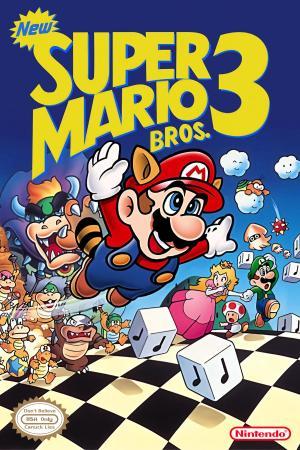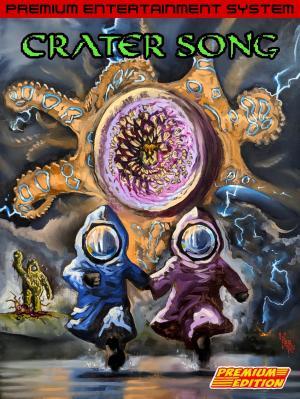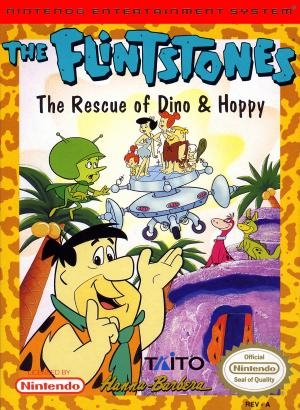
| Console: | Nintendo Entertainment System (NES) |
| TV Standard: | Region Not Set |
| Developer(s): | Taito Corporation |
| Publisher(s): | Taito Corporation |
| Release Date: | 1992-08-07 |
| Players: | 1 |
| Co-op: | No |
| ESRB: | Not Rated |
| Type: | Platform |



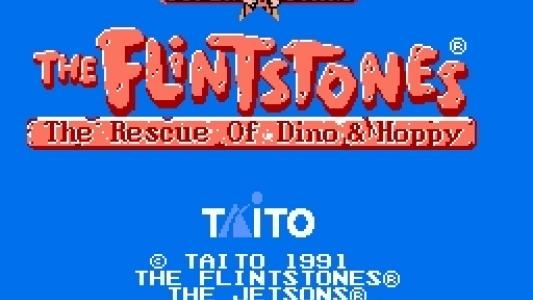
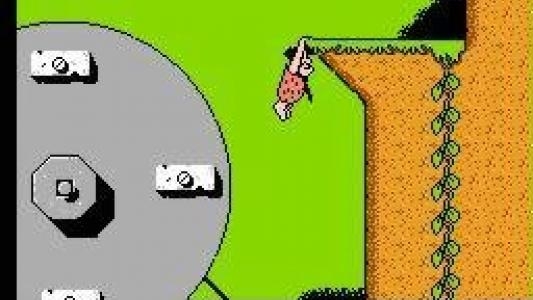


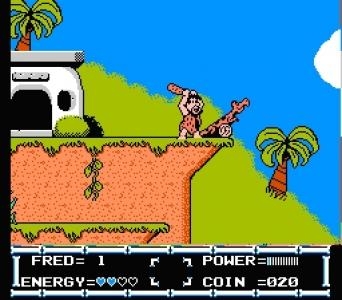






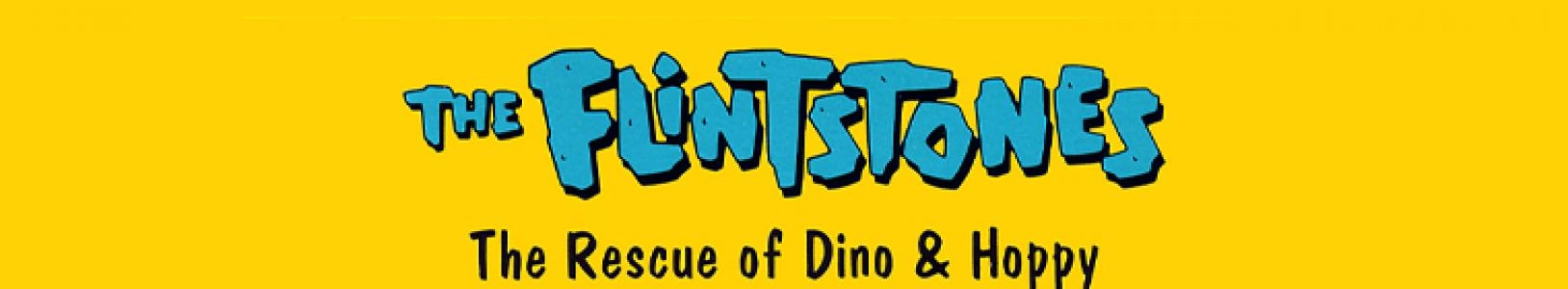
It's prehistoric pandemonium as your favorite cave family, the Flintstones, get a visit from the 30th century. The clever scientist, Dr. Butler, needs some dinosaurs for the Orbit City Zoo, and he's invented a time machine to capture Dino and Hoppy. Can Fred find all the pieces that the Great Gazoo needs to build a time machine of his own? Can he make a jump into the future with the help of Wilma, Barney and Betty and rescue his prehistoric pals? Who says history has to be boring?
Game Player of The Flintstones: The Rescue of Dino & Hoppy on Nintendo Entertainment System (NES)Generally, you can review the controls (keyboard) setting during each game in the screen before it starts. Use the arrow keys and “Z”, “X”, “A”, “S”, “Q”, “E” buttons to play, or customize yourself with your gamepad or keyboard.
| Keyboard | Controls |
| ← → ↑ ↓ | Directions for LEFT, RIGHT, UP, DOWN |
| Enter ↵ | START |
| Shift | SELECT |
| Z | A |
| X | B |
| A | X |
| S | Y |
| Q | L |
| E | R |