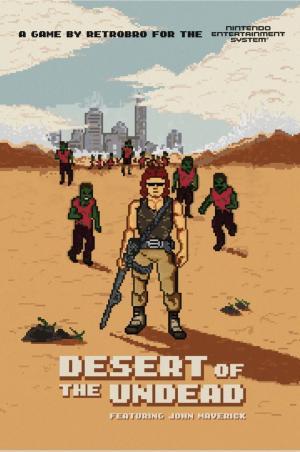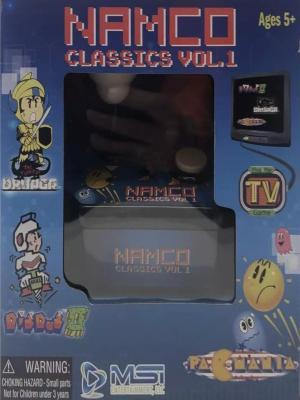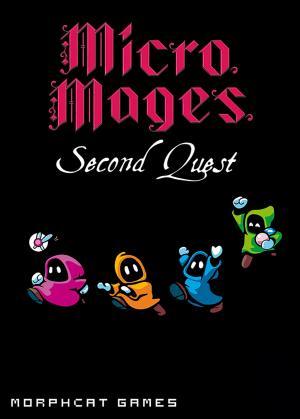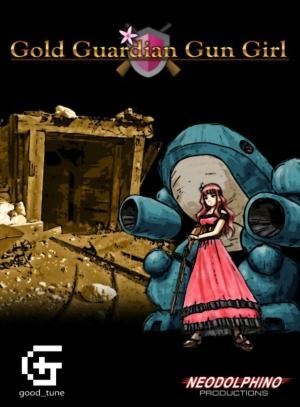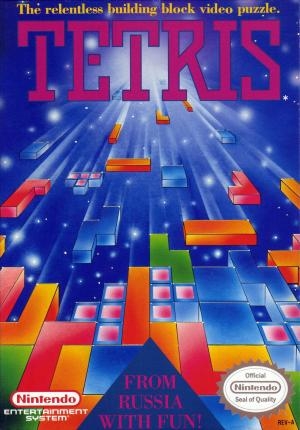
| Console: | Nintendo Entertainment System (NES) |
| TV Standard: | Region Not Set |
| Developer(s): | Nintendo R&D1 |
| Publisher(s): | Nintendo |
| Release Date: | 1989-11-01 |
| Players: | 1 |
| Co-op: | No |
| ESRB: | E - Everyone |
| Type: | Puzzle |
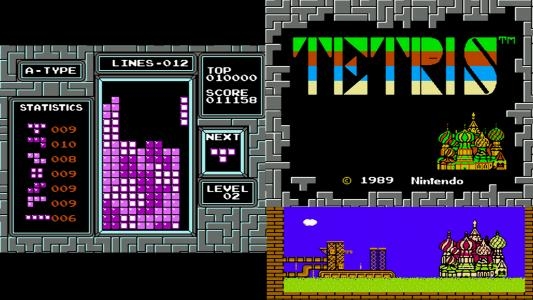

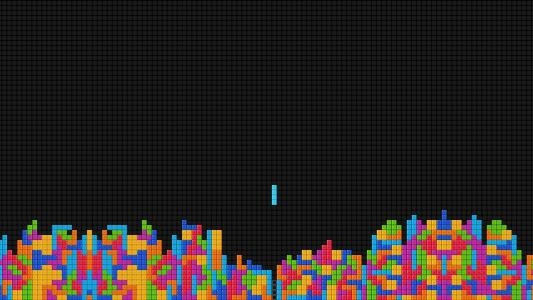



A random sequence of tetrominoes (sometimes called "tetrads" in older versions)—shapes composed of four square blocks each—fall down the playing field (a rectangular vertical shaft, called the "well" or "matrix"). The objective of the game is to manipulate these tetrominoes, by moving each one sideways and rotating it by 90 degree units, with the aim of creating a horizontal line of blocks without gaps. When such a line is created, it disappears, and any block above the deleted line will fall. With every ten lines that are cleared, the game enters a new level. As the game progresses, each level causes the tetrominoes to fall faster, and the game ends when the stack of tetrominoes reaches the top of the playing field and no new tetrominoes are able to enter. In certain versions, the game can also end if the player is able to get all the way to level 15.
All of the tetrominoes are capable of single and double clears. I, J, and L are able to clear triples. Only the I tetromino has the capacity to clear four lines simultaneously, and this is referred to as a "tetris". (This may vary depending on the rotation and compensation rules of each specific Tetris implementation. For instance, in the Super Rotation System used in most recent implementations, called "Easy Spin" in Tetris Worlds, certain rare situations allow T, S and Z to 'snap' into tight spots and clear triples.)
Game Player of Tetris on Nintendo Entertainment System (NES)Generally, you can review the controls (keyboard) setting during each game in the screen before it starts. Use the arrow keys and “Z”, “X”, “A”, “S”, “Q”, “E” buttons to play, or customize yourself with your gamepad or keyboard.
| Keyboard | Controls |
| ← → ↑ ↓ | Directions for LEFT, RIGHT, UP, DOWN |
| Enter ↵ | START |
| Shift | SELECT |
| Z | A |
| X | B |
| A | X |
| S | Y |
| Q | L |
| E | R |