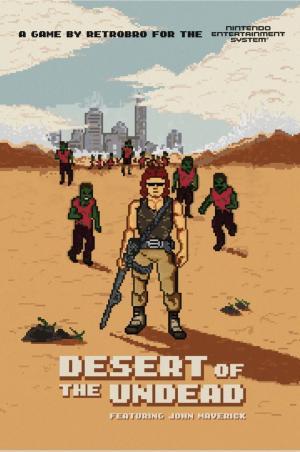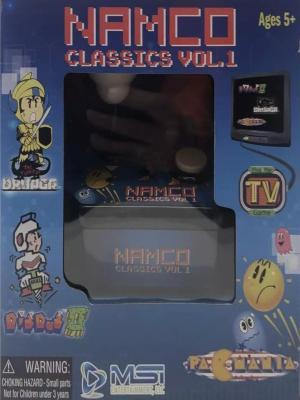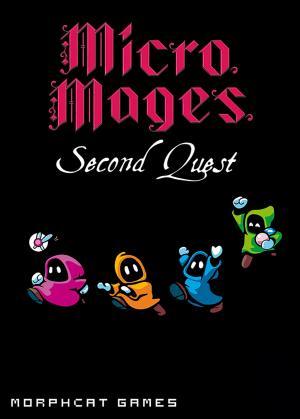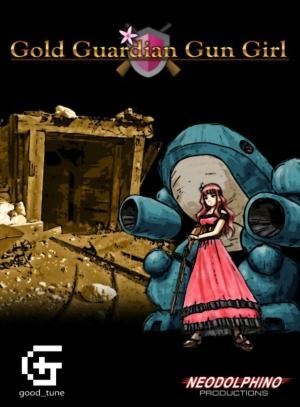| Aka: | Transformers: Convoy no Nazo, Transformers: Mystery of Convoy |
| Console: | Nintendo Entertainment System (NES) |
| TV Standard: | NTSC-J |
| Country: | Japan |
| Developer(s): | ISCO |
| Publisher(s): | TAKARA Co., Ltd. |
| Release Date: | 1986-12-05 |
| Players: | 1 |
| Co-op: | No |
| ESRB: | E10+ - Everyone 10+ |
| Type: | Action |





Transformers: Convoy no Nazo (translated to Transformers: Mystery of Convoy) is a 2D side-scrolling action platformer developed by ISCO and published by TAKARA for the Nintendo Entertainment System (in Japan only) on Decmber 5, 1986. Set in the first-generation Transformers universe, players control Autobot Ultra Magnus as he storms through various Decepticon strongholds to find the whereabouts of Autobot leader Convoy (known worldwide as Optimus Prime).
Convoy no Nazo consists of nine stages, each ending in a boss battle. Players can move and shoot as well as transform into a more maneuverable vehicle mode. The game is so difficult, most players do not usually pass the first stage. The 9th stage is a maze which, if not completed in precisely the right way, will infinitely loop. Warp Zones can be found by locating Bumblebee in some levels.
Game Player of Tatakae! Chou Robot Seimeitai Transformers: Convoy no Nazo on Nintendo Entertainment System (NES)Generally, you can review the controls (keyboard) setting during each game in the screen before it starts. Use the arrow keys and “Z”, “X”, “A”, “S”, “Q”, “E” buttons to play, or customize yourself with your gamepad or keyboard.
| Keyboard | Controls |
| ← → ↑ ↓ | Directions for LEFT, RIGHT, UP, DOWN |
| Enter ↵ | START |
| Shift | SELECT |
| Z | A |
| X | B |
| A | X |
| S | Y |
| Q | L |
| E | R |