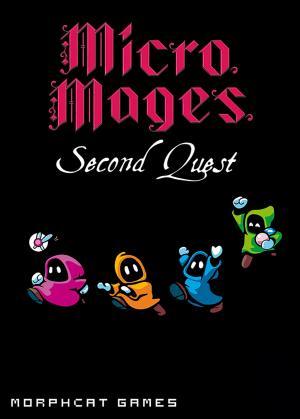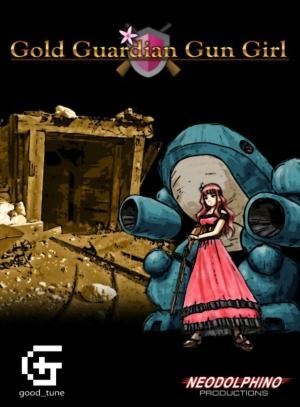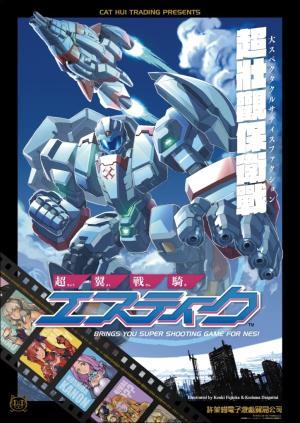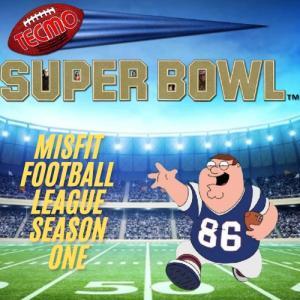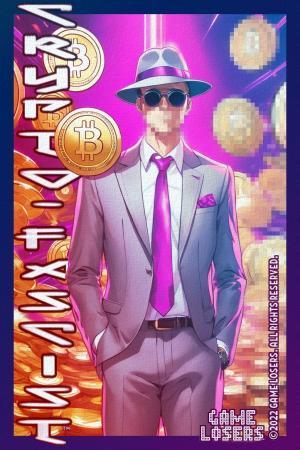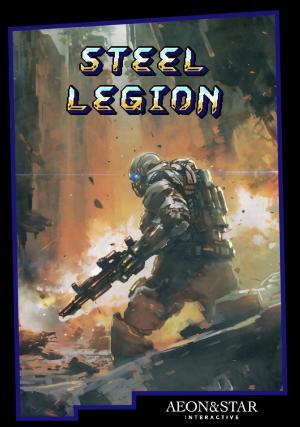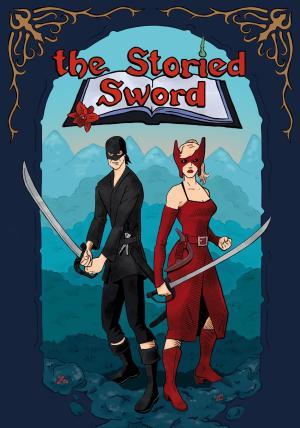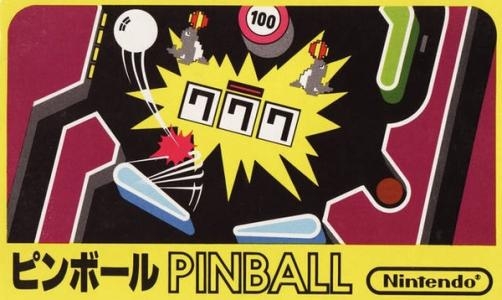
| Aka: | ピンボール |
| Console: | Nintendo Entertainment System (NES) |
| TV Standard: | NTSC-J |
| Country: | Japan |
| Developer(s): | Nintendo R&D1 |
| Publisher(s): | Nintendo |
| Release Date: | 1984-02-02 |
| Players: | 1 |
| Co-op: | No |
| ESRB: | E - Everyone |
| Type: | Action |
The player controls the paddles of a virtual pinball machine. Two screens represent the traditional pinball table plus a bonus mode. The player launches a ball with the plunger from the first screen—the bottom of the pinball table—through the top of the screen to the second screen. Play moves to the first screen if the ball falls through the bottom of the top screen and returns to the top screen if the ball is hit back through the space at the top of the first screen. The player controls the flippers on either screen to deflect the ball to keep it from falling off the bottom of the lower screen.
Pinball has a secondary Breakout-like mode, which the player reaches by hitting the ball into a bonus hole that takes the player to a bonus stage to control Mario carrying a platform. The object of this mode is to rescue Pauline who had debuted with Mario in Donkey Kong (1981). The player achieves this by bouncing the ball off Mario's platform and hitting various targets, the destruction of which also earns points. When the blocks under her are all gone, she will drop. Catching her on Mario's platform earns bonus points, but allowing her to hit the ground causes the player to lose.
Game Player of Pinball on Nintendo Entertainment System (NES)Generally, you can review the controls (keyboard) setting during each game in the screen before it starts. Use the arrow keys and “Z”, “X”, “A”, “S”, “Q”, “E” buttons to play, or customize yourself with your gamepad or keyboard.
| Keyboard | Controls |
| ← → ↑ ↓ | Directions for LEFT, RIGHT, UP, DOWN |
| Enter ↵ | START |
| Shift | SELECT |
| Z | A |
| X | B |
| A | X |
| S | Y |
| Q | L |
| E | R |