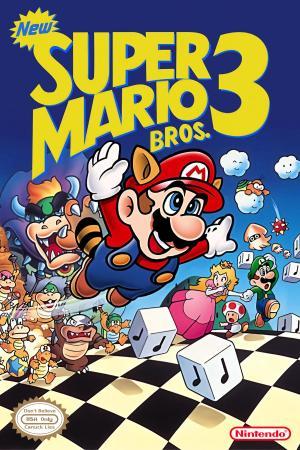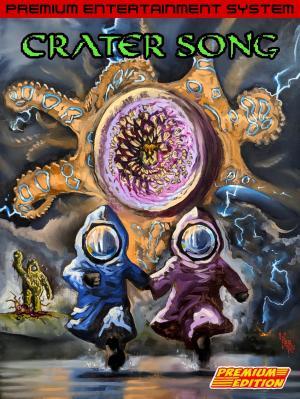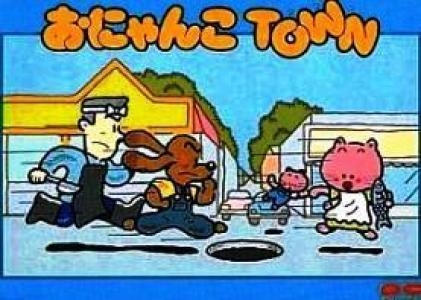
| Console: | Nintendo Entertainment System (NES) |
| TV Standard: | Region Not Set |
| Developer(s): | Micronics |
| Publisher(s): | Pony Canyon, Inc. |
| Release Date: | 1985-11-21 |
| Players: | 1 |
| Co-op: | No |
| Type: | Action |
Players must play the role of a mother cat called Milky who lives in a dangerous metropolis full of dogs. The dogs want to kill Milky before she can rescue her son Michael who wandered out into the city on his own (and became lost). Players must catch the fish for temporary invincibility. However, the other enemies can still kill the mother cat like the fish merchant (who is the only humanoid bad guy in the game), the automobiles on the road, along with the manholes and the pylons. The city is divided into roads for automobile traffic and sidewalks for roaming pedestrian dogs in overalls. The fish merchants completely replace the dogs after the 30th level; causing the invincibility icon (fish) to become redundant.
Unlike the Teenage Mutant Ninja Turtles series of video games (especially the first NES release which would come out four years later in 1989), open manholes kill the player instead of helping her evade the roaming dogs. Sewer snakes also come out to kill the player with its poisonous venom. Triangle cones can momentarily block progress for the player. The game was targeted to a much younger audience than was considered to be "average" in the Nintendo Entertainment System community during that era. Using the classical music song Ballet des poussins dans leurs coques (composed by Modest Mussorgsky) as the background music, there is a common theme throughout the game of "dog catches cat; cat catches fish" - emulating the food chain.
Game Player of Onyanko Town on Nintendo Entertainment System (NES)Generally, you can review the controls (keyboard) setting during each game in the screen before it starts. Use the arrow keys and “Z”, “X”, “A”, “S”, “Q”, “E” buttons to play, or customize yourself with your gamepad or keyboard.
| Keyboard | Controls |
| ← → ↑ ↓ | Directions for LEFT, RIGHT, UP, DOWN |
| Enter ↵ | START |
| Shift | SELECT |
| Z | A |
| X | B |
| A | X |
| S | Y |
| Q | L |
| E | R |