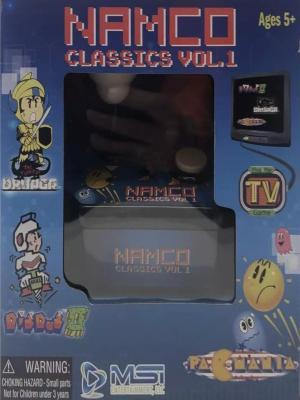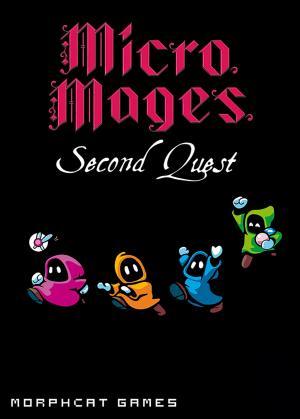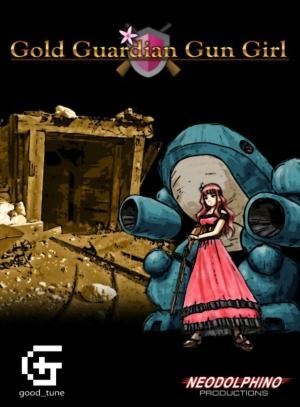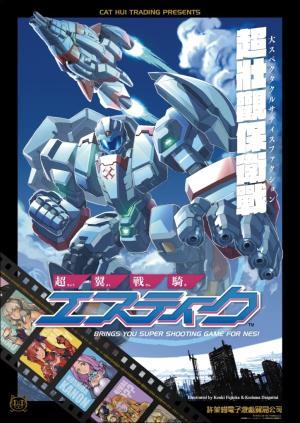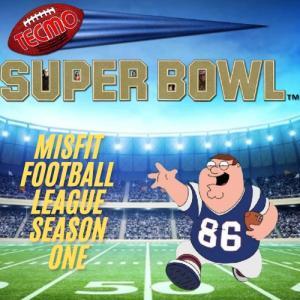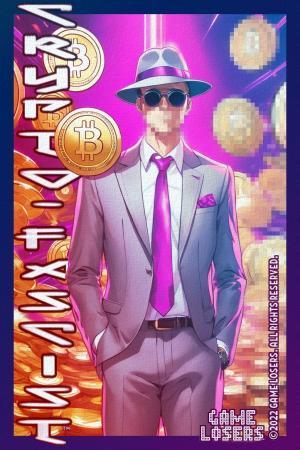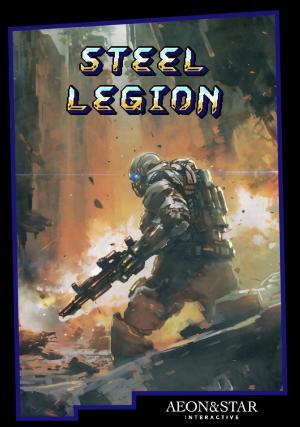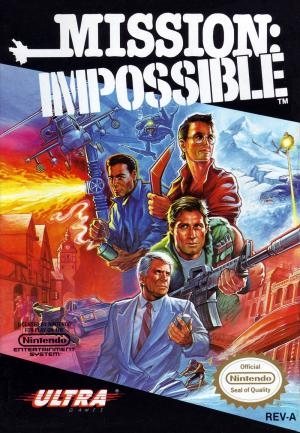
| Console: | Nintendo Entertainment System (NES) |
| TV Standard: | Region Not Set |
| Developer(s): | Konami |
| Publisher(s): | Ultra Games |
| Release Date: | 1990-09-01 |
| Players: | 1 |
| Co-op: | No |
| Type: | Action, Adventure, Shooter |



Need we say more?
Ultra® Dares you to defy the impossible. But if you accept, be forewarned. You and your trio of Impossible Mission Force agents will infiltrate a six level maze of unthinkable danger. A fortress of international evil designed to sap every ounce of your brains and brawn. At each turn you must fend off snipers and fire bomb maniacs. Elude spy cameras and robot sentries. Escape from countless enemies in hot pursuit. All in your desperate search for booby-trapped clues, secret ID cards and life-saving switches.
Any why? Because the worldwide terrors known as the Sinister Seven have kidnapped Dr. "O," his nuclear military defense system and IMF agent Shannon Reed, and now they threaten to wreak planetary chaos.
Luckly, your agents are well schooled in the art of espionage and possess their own favored firepower, from rifles to remote control cluster bombs. But that's no guarantee you'll make it past brutes like Slash Stiletto, Blitz Blizzardski and the Iron Claw. If by chance you do, there's always the hyper speedboat chases through Venice, hand grenade ski runs down the Swiss Alps, and prison camps in the Pyrenees mountains.
Remember, should you choose to accept this mission and fail, you, your Nintendo®, and the world will self-destruct in five seconds.
Generally, you can review the controls (keyboard) setting during each game in the screen before it starts. Use the arrow keys and “Z”, “X”, “A”, “S”, “Q”, “E” buttons to play, or customize yourself with your gamepad or keyboard.
| Keyboard | Controls |
| ← → ↑ ↓ | Directions for LEFT, RIGHT, UP, DOWN |
| Enter ↵ | START |
| Shift | SELECT |
| Z | A |
| X | B |
| A | X |
| S | Y |
| Q | L |
| E | R |