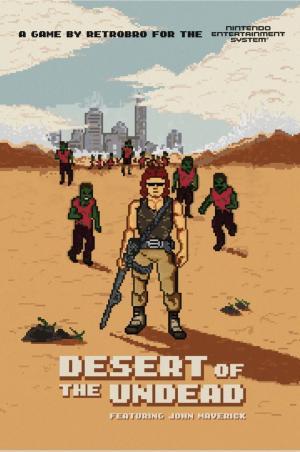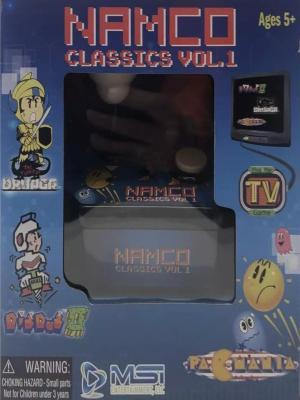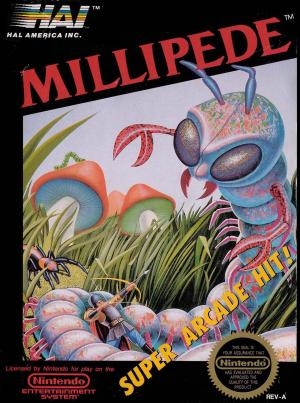
| Console: | Nintendo Entertainment System (NES) |
| TV Standard: | Region Not Set |
| Developer(s): | Atari |
| Publisher(s): | HAL America Inc. |
| Release Date: | 1988-10-01 |
| Players: | 2 |
| Co-op: | No |
| ESRB: | Not Rated |
| Type: | Shooter |
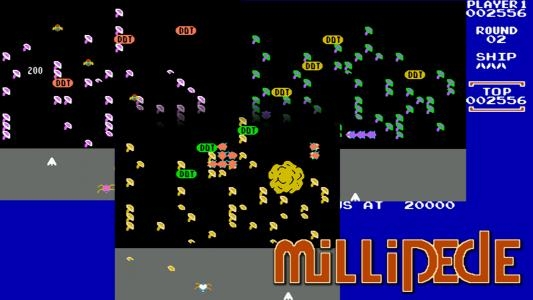

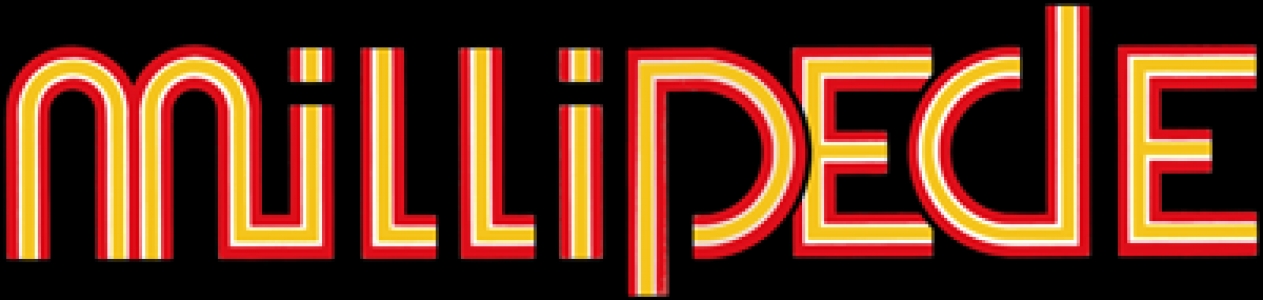
The gameplay of Millipede is similar to Centipede but differs mostly in enemies:
Earwig: same as the scorpion in Centipede, making mushrooms poisonous so that the millipede will charge straight to the bottom of the screen after touching them.
Bee: same as the flea in Centipede, dropping mushrooms in a vertical line and requiring two shots to kill.
Spider: same behavior as in Centipede, bouncing irregularly across the lower portion of the screen. Multiple spiders can appear at the same time on higher levels.
Inchworm: when hit, slows all enemies for a short period of time.
Beetle: crawls around the player area for a while, then climbs up and leaves the screen, turning any mushrooms it touches into indestructible flowers. When hit, everything on the screen scrolls down one row.
Dragonfly: drops mushrooms while zigzagging down, and can be destroyed with a single shot.
Mosquito: bounces off the sides of the screen as it descends. When hit, everything on the screen scrolls up one row.
DDT bomb (stationary): can be blown up with one shot, destroying all enemies and mushrooms within the blast radius. Whenever the mushrooms scroll down, a new bomb is added at the top of the screen. Up to four bombs can be in play at one time.
All flowers and poisoned/partially destroyed mushrooms revert to normal, whole mushrooms when the player loses a life.
Generally, you can review the controls (keyboard) setting during each game in the screen before it starts. Use the arrow keys and “Z”, “X”, “A”, “S”, “Q”, “E” buttons to play, or customize yourself with your gamepad or keyboard.
| Keyboard | Controls |
| ← → ↑ ↓ | Directions for LEFT, RIGHT, UP, DOWN |
| Enter ↵ | START |
| Shift | SELECT |
| Z | A |
| X | B |
| A | X |
| S | Y |
| Q | L |
| E | R |