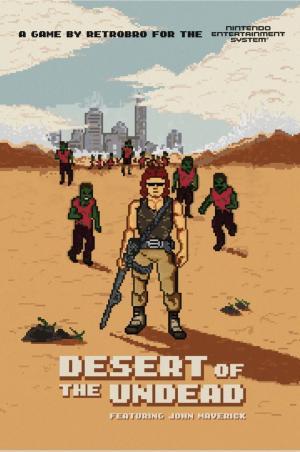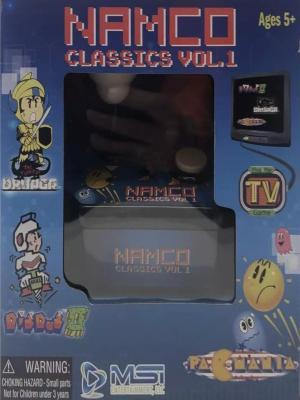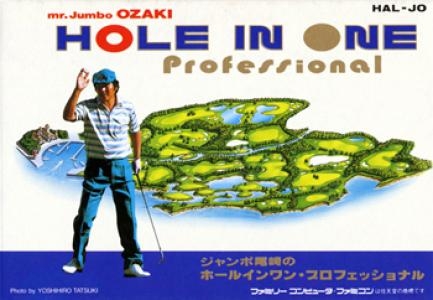
| Console: | Nintendo Entertainment System (NES) |
| TV Standard: | Region Not Set |
| Developer(s): | HAL Laboratory |
| Publisher(s): | HAL Laboratory, Inc. |
| Release Date: | 1988-02-01 |
| Players: | 2 |
| Co-op: | No |
| Type: | Sports |
A golf sim for the NES developed by HAL Laboratory and released in 1988 in Japan only. It uses the likeness of prolific Japanese professional golfer Masashi "Jumbo" Ozaki.
HAL Laboratory, after creating many of Nintendo's golf games as a second party developer, decided to develop and publish their own golf title. Jumbo Ozaki no Hole in One Professional features the likeness of Japan's most prominent golf player, Masashi "Jumbo" Ozaki - the Jumbo nickname comes from his unusual height for a Japanese male: almost 6'. Though featured on the box art and in the title, Jumbo Ozaki makes no obvious appearance in-game.
Though by all practical metrics a perfectly standard overhead golf simulator - players take it in turn to get the ball to the hole in as few shots as possible, selecting the direction, club used and power of each shot - the game does do things a little differently than usual. Specifically, the visual cue for the power of the shot comes from the depiction of the golfer himself: The player must monitor the character as he swings, hitting the button at both the apex and nadir of the swing for maximum effect. This replaces the usual sliding power bar that most golf games have. Failure to hit the swing precisely will lead to slices and hooks.
The game can be played as a single player Stroke Match, which allows the player to practice on each of the game's 36 holes across two different courses. The player can also play against another human, or rate their score against CPU opponents in the 1 Day and 4 Day modes. The player can also adjust the difficulty, which makes wind speed a much more important factor.
Game Player of Jumbo Ozaki no Hole in One Professional on Nintendo Entertainment System (NES)Generally, you can review the controls (keyboard) setting during each game in the screen before it starts. Use the arrow keys and “Z”, “X”, “A”, “S”, “Q”, “E” buttons to play, or customize yourself with your gamepad or keyboard.
| Keyboard | Controls |
| ← → ↑ ↓ | Directions for LEFT, RIGHT, UP, DOWN |
| Enter ↵ | START |
| Shift | SELECT |
| Z | A |
| X | B |
| A | X |
| S | Y |
| Q | L |
| E | R |