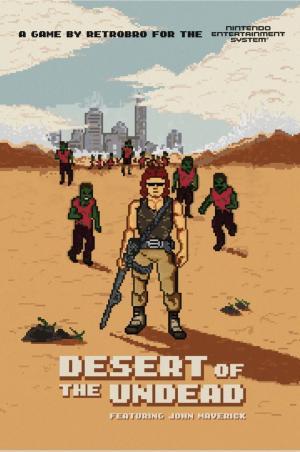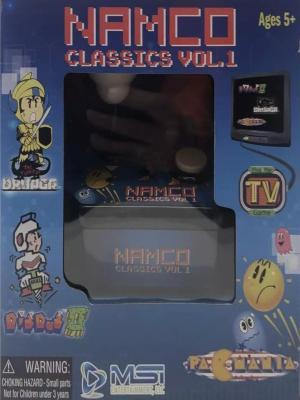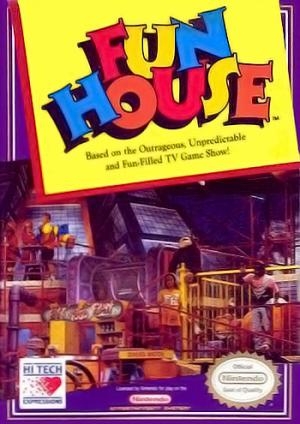
| Console: | Nintendo Entertainment System (NES) |
| TV Standard: | Region Not Set |
| Developer(s): | Realtime Associates, Inc. |
| Publisher(s): | Hi-Tech Expressions, Inc. |
| Release Date: | 1990-01-01 |
| Players: | 1 |
| Co-op: | No |
| Type: | Action |
The general gameplay concept is that each level is like a child's version of The Running Man with a basic top-down view. Players must throw tomatoes skillfully at a series of easy-to-hit targets. Some elements of the game are indirectly taken from the classic arcade game Pole Position (except that the player does not have the option to play as a Formula One vehicle).
In order to make it to the next level, the player must make it from the starting line to the finish within the time limit with a young child on inline skates. Otherwise, the player loses a chance and the player must start the stage over again. The host of the televised game show, J. D. Roth, congratulates players for winning a stage while taunting the player with late 1980s/early 1990s sarcasm when he loses a "chance." Icy floors and slime colored ramps offer an additional challenge to the player. There are 72 rooms in the entire Fun House; with targets that are either numbered or given a generic target graphic. Each room has a name that usually gives a clue about how the room's design is implemented. Although the player is given three chances to successfully navigate the entire Fun House, collecting 25 silver coins acts as a 1-up. Warp zones will allow players to access the more difficult levels of the Fun House at an earlier time; thus allowing gamers who are pressed for time a chance to beat the game with a higher level of risk.
Generally, you can review the controls (keyboard) setting during each game in the screen before it starts. Use the arrow keys and “Z”, “X”, “A”, “S”, “Q”, “E” buttons to play, or customize yourself with your gamepad or keyboard.
| Keyboard | Controls |
| ← → ↑ ↓ | Directions for LEFT, RIGHT, UP, DOWN |
| Enter ↵ | START |
| Shift | SELECT |
| Z | A |
| X | B |
| A | X |
| S | Y |
| Q | L |
| E | R |