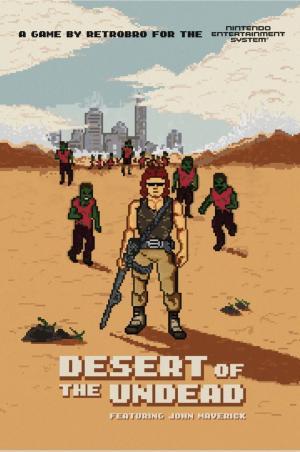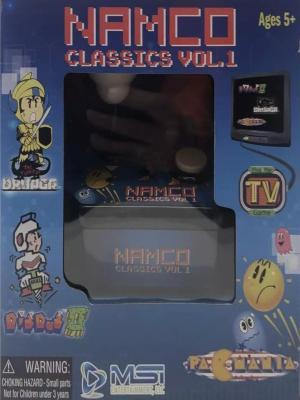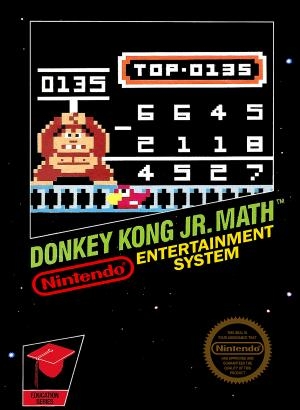
| Console: | Nintendo Entertainment System (NES) |
| TV Standard: | NTSC-U |
| Country: | United States of America |
| Developer(s): | Nintendo R&D2 |
| Publisher(s): | Nintendo |
| Release Date: | 1986-06-01 |
| Players: | 2 |
| Co-op: | No |
| ESRB: | E - Everyone |
| Type: | Platform, Education |



The game features one and two player modes, both of which are single screen. In the first mode, the objective is to enter math answers in order to receive points. These questions include addition, subtraction, multiplication, and division.
In the two player mode, two players control two characters as they race to create a math formula to reach the number shown by Donkey Kong, incorporating platform gameplay. The mechanics are similar to Donkey Kong Junior; players climb vines to reach higher areas in order to collect numbers scattered around the area. In order to complete mathematics problems, players must collect at least three things: the first number, the symbol necessary to reach the number shown by Donkey Kong, and the second number. When the game features a high number, such as 66, players must collect multiple numbers and mathematics symbols in order to reach this. For example, players could choose a nine, a multiplication symbol, and a seven, followed by an addition symbol and a three to reach the number 66. The two player game have two different levels, Calculate A and Calculate B. Calculate B is more challanging, not only the goal is a negative number, but giving players the set number.
Generally, you can review the controls (keyboard) setting during each game in the screen before it starts. Use the arrow keys and “Z”, “X”, “A”, “S”, “Q”, “E” buttons to play, or customize yourself with your gamepad or keyboard.
| Keyboard | Controls |
| ← → ↑ ↓ | Directions for LEFT, RIGHT, UP, DOWN |
| Enter ↵ | START |
| Shift | SELECT |
| Z | A |
| X | B |
| A | X |
| S | Y |
| Q | L |
| E | R |