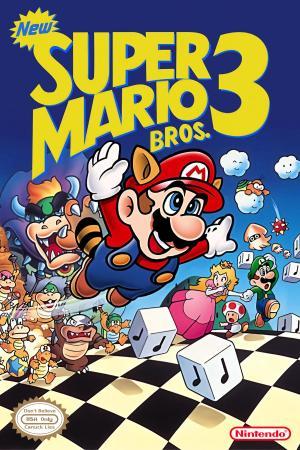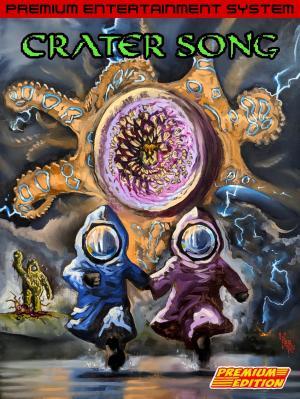| Aka: | Duck Hunt |
| Console: | Nintendo Entertainment System (NES) |
| TV Standard: | NTSC-J |
| Country: | Japan |
| Developer(s): | Nintendo |
| Publisher(s): | Nintendo |
| Release Date: | 1984-04-21 |
| Players: | 1 |
| Co-op: | No |
| ESRB: | Not Rated |
| Type: | Shooter |
In Duck Hunt, the player must use the Nintendo Zapper to shoot targets, which depending on the current game mode can be ducks or pucks.
Duck Hunt has 3 game modes, called "Mode A", "Mode B" and "Clay Shooting". The first two use ducks as targets, and depending on the mode, one or two will appear flying simultaneously. The third mode uses discs as targets, which are much smaller than ducks and, in advanced rounds, require shorter reaction times to be hit. In the arcade version of the game, the Clay Shooting mode appears as the second round, with the first being the two-duck variation (this version of the game does not have the single-duck mode).
Each round of the game has 10 targets to hit, and a minimum of them is required to advance to the next stage; The number of correct answers required to advance depends on the current level. To shoot at the targets the player has only 3 bullets, plus a time limit; The ducks fly off the screen if they are not hit by any bullets or if the time limit elapses, while the discs move away from the player's reach quickly, so that it is impossible to shoot them if a reasonable amount of time has passed from the moment they were hit. that were released.
In modes A and B, there are ducks of different colors, and depending on said color is the score earned by impact: 800 points for the ducks with green heads and black bodies, 1600 points for those with purple heads and blue bodies, and 3,000 points for those with black heads and red bodies. Additionally, for doing a perfect round hitting all 10 targets (in any mode), you get 10,000 extra points or 15,000 and then you can get up to 30,000
Game Player of Dakkuhanto on Nintendo Entertainment System (NES)Generally, you can review the controls (keyboard) setting during each game in the screen before it starts. Use the arrow keys and “Z”, “X”, “A”, “S”, “Q”, “E” buttons to play, or customize yourself with your gamepad or keyboard.
| Keyboard | Controls |
| ← → ↑ ↓ | Directions for LEFT, RIGHT, UP, DOWN |
| Enter ↵ | START |
| Shift | SELECT |
| Z | A |
| X | B |
| A | X |
| S | Y |
| Q | L |
| E | R |