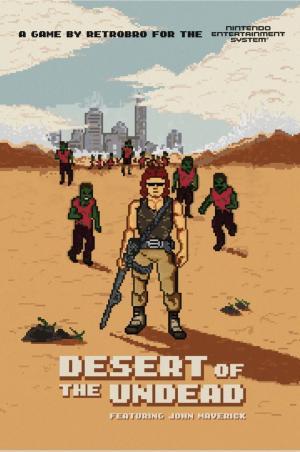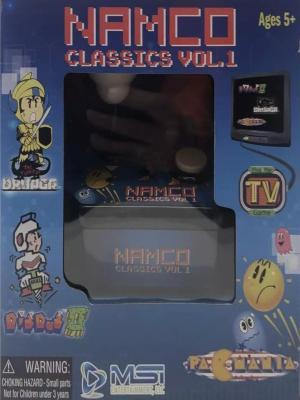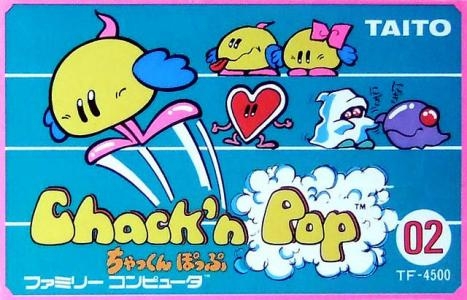
| Console: | Nintendo Entertainment System (NES) |
| TV Standard: | Region Not Set |
| Developer(s): | Tose Co., Ltd. |
| Publisher(s): | Taito Corporation |
| Release Date: | 1985-05-24 |
| Players: | 1 |
| Co-op: | No |
| Type: | Platform |
Chack'n, a small yellow creature (later recolored green) with extendable legs must traverse a series of single-screen mazes. He is capable of walking on floors or ceilings but not walls. He can climb steps and traverse high walls by extending his legs until he is tall enough to pass onto the next step. He is capable of throwing hand grenades to his left or right which, after a short period, explode into a cloud of smoke. Separate fire buttons control rolling to the left or right. Chack'n is killed if caught by the explosion cloud.
Each screen is played against a time limit, marked by a Mighta pushing a boulder along the top of the screen. The Mighta reappears in Bubble Bobble as a recurring enemy.
Chack'n's aim is to reach the top of the screen before the time limit expires. He is delayed in this process by a series of solid walls. In order to get past the walls, he must free hearts from cages using his hand grenades.
A further obstruction comes in the form of Monstas (same creatures to appear in Bubble Bobble) hatching from eggs. Hand grenades can also be used to destroy the creatures or the eggs producing them (however, the player will get bonus points after completing the level for not destroying any enemies). Later levels include moving platforms and, reminiscent of Bubble Bobble, water bottles that when blown up flood the level with water. The water does not destroy anything or in any way inhibit the movement of the enemies, but it allows Chack'n to swim to otherwise unreachable platforms.
Once all the levels are completed, Chack'n is able to marry his girlfriend, Miss Chack'n.
Game Player of Chack'n Pop on Nintendo Entertainment System (NES)Generally, you can review the controls (keyboard) setting during each game in the screen before it starts. Use the arrow keys and “Z”, “X”, “A”, “S”, “Q”, “E” buttons to play, or customize yourself with your gamepad or keyboard.
| Keyboard | Controls |
| ← → ↑ ↓ | Directions for LEFT, RIGHT, UP, DOWN |
| Enter ↵ | START |
| Shift | SELECT |
| Z | A |
| X | B |
| A | X |
| S | Y |
| Q | L |
| E | R |