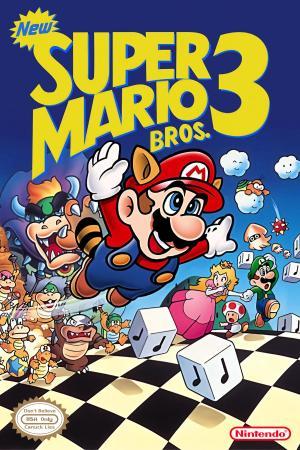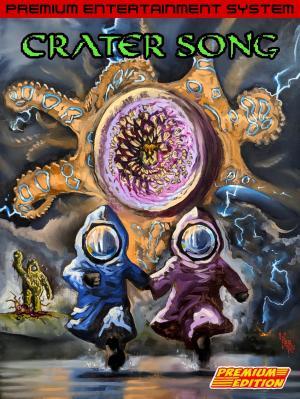| Console: | Nintendo Entertainment System (NES) |
| TV Standard: | Region Not Set |
| Developer(s): | Hudson Entertainment, Inc. |
| Publisher(s): | Hudson Entertainment, Inc. |
| Release Date: | 1985-12-19 |
| Players: | 1 |
| Co-op: | No |
| Type: | Action |
Binary Land is a puzzle video game developed by Hudson Soft in 1983 for the MSX, FM-7, NEC PC-6001, NEC PC-8801, and in 1985 for the Famicom. The MSX version saw release in Japan by Kuma Computers Ltd in 1984.
While the Famicom version has a grand total of 99 levels; there is no ending screen implemented in the game.
In the Famicom version of the game, players have to unite two penguins, Gurin (male) and Malon (female), who are in love. The MSX version features a human boy and a human girl; gameplay remains identical to the Famicom version. Players control Malon and Gurin simultaneously; with a timer adding to the difficulty. These penguins move in mirror images of each other. The game features many different stages. After completing the 17th stage, players have to start over again on stage 1. "Je te veux" by Erik Satie is the background music in the game during the levels. Upon uniting the two penguins, Beethoven's "Ode to Joy" is played.
A top-down view is utilized in the game; similar to the method used in The Adventures of Lolo. Standing in their way are spiders, birds and other creatures which the player must attack with the penguins' spray. Cobwebs occupy some of the cells on the playing field; possibly slowing the player down long enough for a spider to kill either Gurin or Malon. With each level arranged on a 10-by-15 grid and a vertical wall separating the two penguins from each other, only the upper central cell is free for both characters to reach. This "free cell" always holds the caged heart that is required to complete the level. A row of walls surrounding each player in a maze-like environment. In order to make the challenges more difficult; they are unbalanced and offer a different experience for Gurin and Malon.
Game Player of Binary Land on Nintendo Entertainment System (NES)Generally, you can review the controls (keyboard) setting during each game in the screen before it starts. Use the arrow keys and “Z”, “X”, “A”, “S”, “Q”, “E” buttons to play, or customize yourself with your gamepad or keyboard.
| Keyboard | Controls |
| ← → ↑ ↓ | Directions for LEFT, RIGHT, UP, DOWN |
| Enter ↵ | START |
| Shift | SELECT |
| Z | A |
| X | B |
| A | X |
| S | Y |
| Q | L |
| E | R |