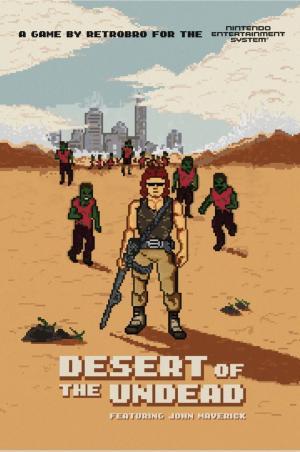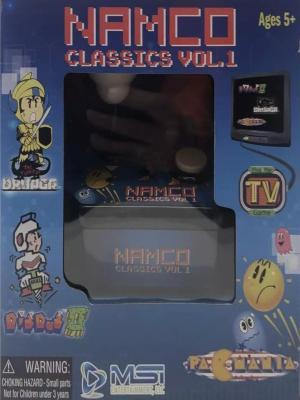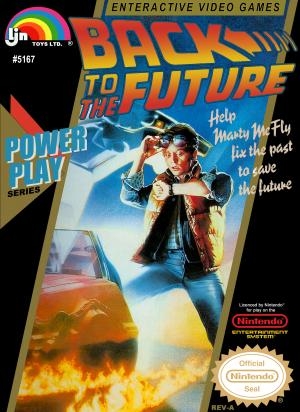
| Console: | Nintendo Entertainment System (NES) |
| TV Standard: | Region Not Set |
| Developer(s): | Software Images |
| Publisher(s): | LJN |
| Release Date: | 1989-09-01 |
| Players: | 1 |
| Co-op: | No |
| ESRB: | E - Everyone |
| Type: | Action |









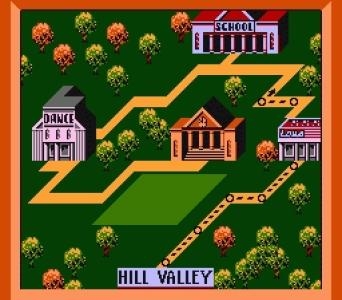






You are Marty McFly, just a typical senior at Hill Valley High. But after getting behind the wheel of a nuclear-powered sports car turned time machine, you find yourself in the year 1955 where you've accidentally tampered with history. Now it must be corrected. You must somehow make sure that teenagers Lorraine Baines and George McFly (the two kids that will eventually grow up to become your parents) fall in love before the photo of your family fades away and you're left with nothing to come home to. It won't be easy. You'll have to protect George from Biff and his gang of bullies while doing your best to keep them from beating you up instead. To complicate things, Lorraine has a crush on you, so you'll have to dodge her advances while trying to figure out a way to get George and her to kiss at the school dance. Time is wasting and even if you manage to put all of the pieces in place, there is still no guarantee that you'll get back. It will all come down to one brief moment in time when the past, present and future all meet.
Game Player of Back to the Future on Nintendo Entertainment System (NES)Generally, you can review the controls (keyboard) setting during each game in the screen before it starts. Use the arrow keys and “Z”, “X”, “A”, “S”, “Q”, “E” buttons to play, or customize yourself with your gamepad or keyboard.
| Keyboard | Controls |
| ← → ↑ ↓ | Directions for LEFT, RIGHT, UP, DOWN |
| Enter ↵ | START |
| Shift | SELECT |
| Z | A |
| X | B |
| A | X |
| S | Y |
| Q | L |
| E | R |