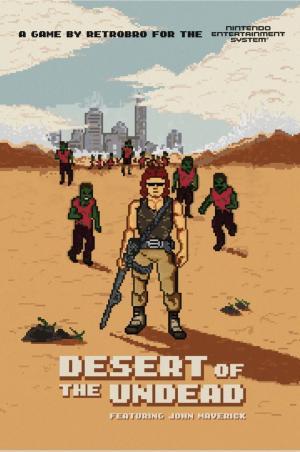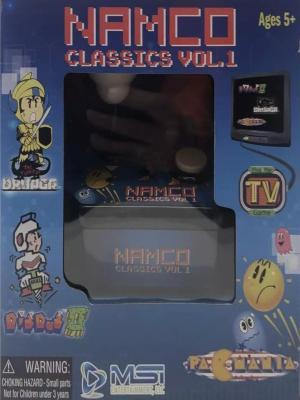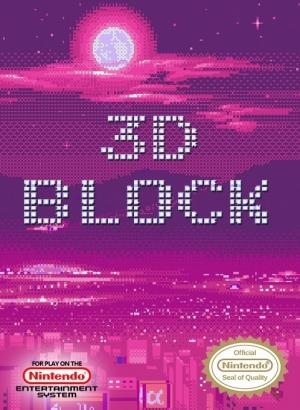
| Console: | Nintendo Entertainment System (NES) |
| TV Standard: | Region Not Set |
| Developer(s): | Hwang Shinwei |
| Release Date: | 1989-01-01 |
| Players: | 1 |
| Co-op: | No |
| ESRB: | Not Rated |
| Type: | Puzzle |
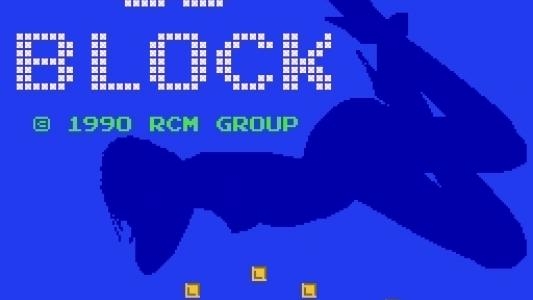
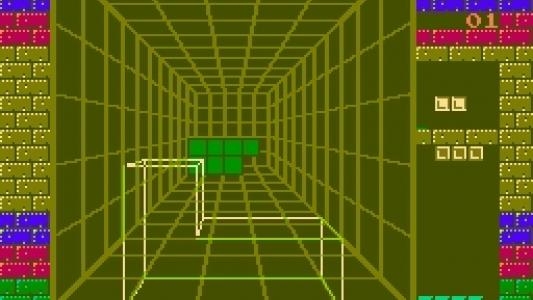
3D Block is a pirated port of Blockout, made for the Famicom by Hwang Shinwei in 1989. There are three versions: a 1989 version credited to Hwang Shinwei and a 1990 version credited to "RCM Group" with a slightly different title screen. A 1991 version exists on some multicarts and credits both.
This is an adaptation of Blockout, which in itself is a 3D version of Tetris. This is emphasized with the cartridge itself, having the artwork ripped from the original game. In this version the well is 5x5x10 cubes large and the size never changes, unlike the official versions. The controls are somewhat unorthodox, as unlike most other games, the Select button pauses the game while Start speeds up the block so that it moves to the bottom of the well faster. The block designs themselves are the same as in the arcade version of Blockout.
There are 20 levels in total, with the player being able to start on any of the first 9, and the speed of the game can be set like in Tetris. Normally, you can select only the first 10 levels, but by pressing A, B, Up, then Down on Controller 1, then pressing A to increase the level number counter, you can select levels 11-20 as well. The levels increase in speed as they progress and on most of the levels there are blocks which are in full 3D as opposed to standard Tetris blocks. On each level, 4 layers have to be cleared to advance. Clearing all of the blocks on the screen automatically ends the level. After completing level 20, the game reverts back to the title screen where the shape in the middle changes color to reveal a nude, poorly digitized woman wearing high heels. This same effect can be found by pressing A, B, Up, then Down on Controller 1, then pressing Select 10 times on the title screen.
The graphics are mostly taken from Blockout, apart from the title screen and menu, which are original. When the blocks are stacked up in this version, they appear to be layers of squares. The music, however, is the same music heard in Hwang Shinwei's other games.
Game Player of 3D Block on Nintendo Entertainment System (NES)Generally, you can review the controls (keyboard) setting during each game in the screen before it starts. Use the arrow keys and “Z”, “X”, “A”, “S”, “Q”, “E” buttons to play, or customize yourself with your gamepad or keyboard.
| Keyboard | Controls |
| ← → ↑ ↓ | Directions for LEFT, RIGHT, UP, DOWN |
| Enter ↵ | START |
| Shift | SELECT |
| Z | A |
| X | B |
| A | X |
| S | Y |
| Q | L |
| E | R |