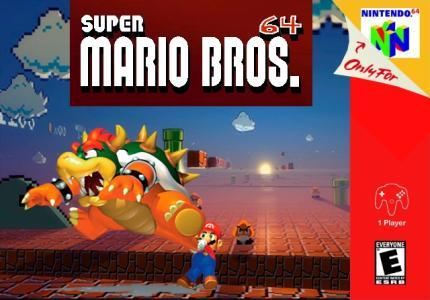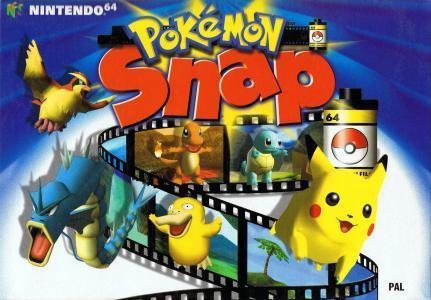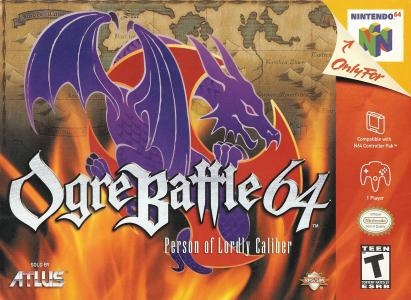
| Console: | Nintendo 64 |
| TV Standard: | NTSC |
| Developer(s): | Quest |
| Publisher(s): | Atlus Co., Ltd. |
| Release Date: | 2000-10-07 |
| Players: | 1 |
| Co-op: | No |
| ESRB: | T - Teen |
| Type: | Adventure, Role-Playing, Strategy |











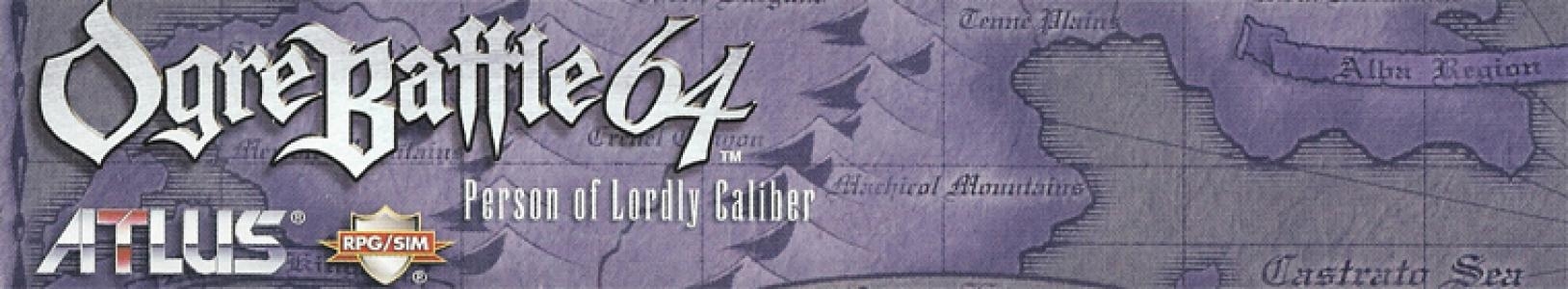

Ogre Battle 64 is the third game in the series, the first two being Ogre Battle: The March of the Black Queen, and Tactics Ogre: Let Us Cling Together.
The story follows Magnus Gallant, a recent graduate of the Ischka Military Academy, and fledgling captain in Palatinus' Southern region, Alba. As civil war erupts in the country, Magnus eventually decides to join the revolution with its leader, Frederick Raskin, first liberating the southern region with the Zenobians' aid, then Nirdam and uniting with them, then returning the Eastern Region of Capitrium to the Orthodox church, and finally marching on the capital of Latium. However, along the way, Magnus' battalion, the Blue Knights, finds its enemies escalating, from the puppet kingdom of Palatinus, to the might of the Holy Lodis Empire, to the Dark Hordes of the Netherworld.
• Saves via Internal Memory (SRAM) - Secondary Saves via Controller Pak
Game Player of Ogre Battle 64: Person of Lordly Caliber on Nintendo 64Generally, you can review the controls (keyboard) setting during each game in the screen before it starts. Use the arrow keys and “Z”, “X”, “A”, “S”, “Q”, “E” buttons to play, or customize yourself with your gamepad or keyboard.
| Keyboard | Controls |
| ← → ↑ ↓ | Directions for LEFT, RIGHT, UP, DOWN |
| Enter ↵ | START |
| Shift | SELECT |
| Z | A |
| X | B |
| A | X |
| S | Y |
| Q | L |
| E | R |