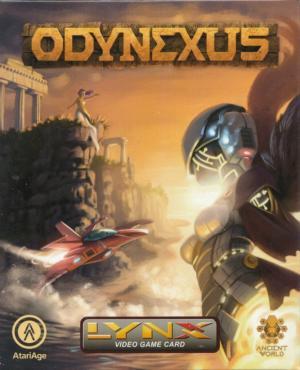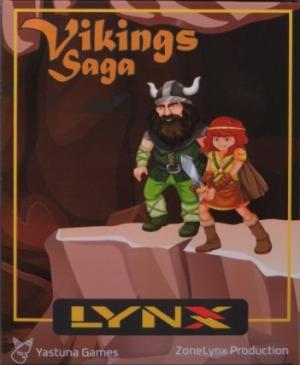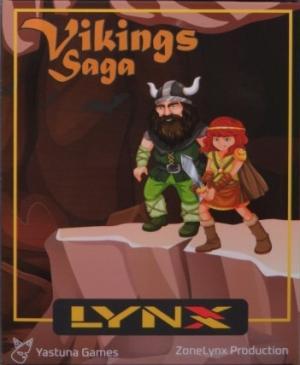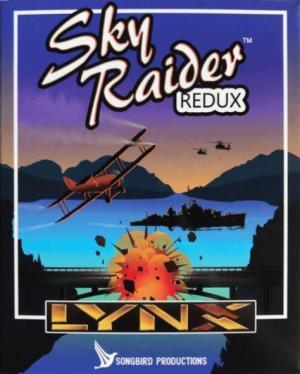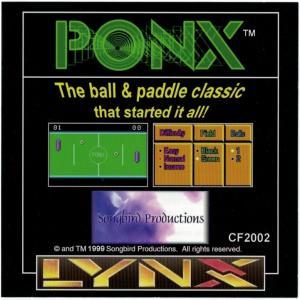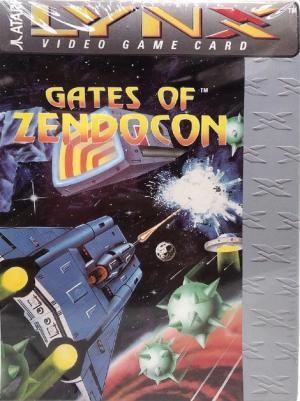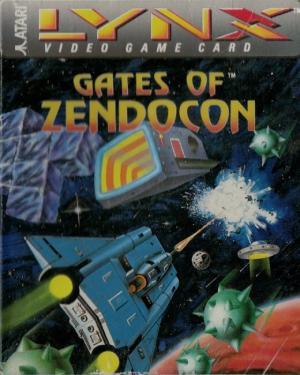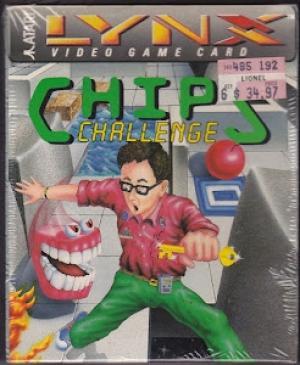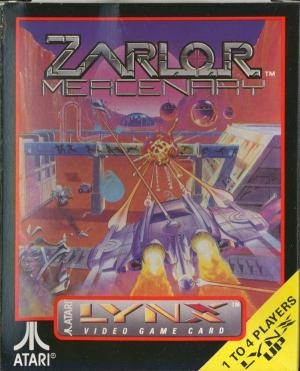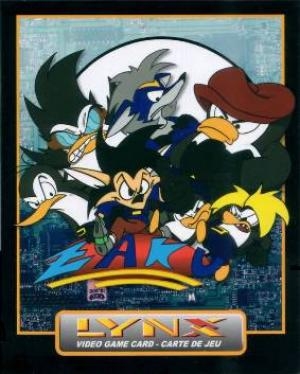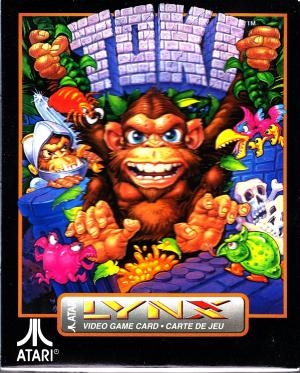
| Console: | Atari Lynx |
| TV Standard: | Region Not Set |
| Developer(s): | Atari |
| Release Date: | 1992-08-01 |
| Co-op: | No |
| Type: | Adventure |
Toki, known in Japan as JuJu Densetsu (JuJu伝説?) is a 1989 shoot 'em up platformer arcade game, or a "run and gun" developed and published in Japan by TAD Corporation and published in North America by Fabtek. It was designed by Akira Sakuma and features elements of tongue-in-cheek humor combined with the action. The player takes control of an enchanted ape who must battle hordes of jungle monsters with energy balls from his mouth. The ultimate goal is to destroy the evil wizard who cast a spell on the title protagonist; thereby transforming him from an ape back into a human, and rescuing the kidnapped princess. The game was ported to several video game consoles and home computers.
Due to its popularity, within the next two years the game was ported to a larger number of home video game consoles and home computers of the time. Ocean Software published versions for the Amiga and Atari ST versions, They also advertised versions for the ZX Spectrum and Amstrad CPC and the Spectrum version was previewed in issue 90 of Crash Magazine, but neither port materialized. Taito published ports for the Atari Lynx and the Nintendo Entertainment System. The latter version of the game was slightly altered and featured a health bar so that Toki didn't die after one hit.
Sega would later reprogram and retool the game into an exclusive version for the Sega Mega Drive/Genesis known as Toki: Going Ape Spit. This version lacks the non-spit power-ups, but it features additional levels and more detailed graphics.
A new, independent enhanced remake was announced in October 2009. It is being developed by Golgoth Studio and targeted for release on PC via Steam and on home consoles through XBLA, PlayStation Network, and WiiWare. It was originally planned for a 2011 release, but it's still unreleased as of 2015, even if it was approved on Steam Greenlight at the end of 2013.
Game Player of Toki on Atari LynxGenerally, you can review the controls (keyboard) setting during each game in the screen before it starts. Use the arrow keys and “Z”, “X”, “A”, “S”, “Q”, “E” buttons to play, or customize yourself with your gamepad or keyboard.
| Keyboard | Controls |
| ← → ↑ ↓ | Directions for LEFT, RIGHT, UP, DOWN |
| Enter ↵ | START |
| Shift | SELECT |
| Z | A |
| X | B |
| A | X |
| S | Y |
| Q | L |
| E | R |